720p Clarity
An academic exploration into the progressive scan High Definition video format, its technical specifications, and its place in the broadcast landscape.
What is 720p? 👇 View Resolutions 📏Dive in with Flashcard Learning!
🎮 Play the Wiki2Web Clarity Challenge Game🎮
Understanding 720p
Definition and Format
720p represents a progressive High-Definition (HD) video signal format. It is characterized by 720 horizontal lines of image resolution and typically features a 16:9 aspect ratio, commonly referred to as widescreen HD (1.78:1). This format is integral to major HD broadcasting standards, including SMPTE 292M.
Resolution and Scan Type
The designation '720' refers to the 720 horizontal scan lines that constitute the image display resolution (or 720 pixels vertically). The 'p' signifies progressive scan, meaning each frame is displayed sequentially as a complete image, contrasting with interlaced formats.
Temporal Resolution
When broadcast at 60 frames per second (fps), the 720p format offers the highest possible temporal resolution within the ATSC and DVB standards. This high frame rate contributes to smoother motion portrayal in video content.
Specific Resolutions
Standard HD Resolutions
The 720p standard encompasses several specific resolution configurations, primarily defined by their pixel dimensions and aspect ratios:
| Standard | Resolution | Aspect ratio |
|---|---|---|
| HD | 960×720p | 4:3 |
| HD | 720×960p | 3:4 |
| HD | 1280×720p | 16:9 |
| HD | 720×1280p | 9:16 |
The most commonly recognized configuration for widescreen HD television is 1280×720 pixels.
Progressive vs. Interlaced
Advantages of Progressive Scan
Progressive scanning (like in 720p) presents distinct advantages over interlaced scanning. It inherently reduces the visual artifact known as "flicker," which can occur with high-contrast horizontal lines in interlaced video. Furthermore, progressive video simplifies the process of high-quality conversion between different frame rates (e.g., 50 Hz and 60 Hz) and facilitates the creation of smooth slow-motion clips.
The Misconception of 720i
The term "720i" (720 lines interlaced) is frequently encountered but is generally considered erroneous. It often stems from typographical errors where authors intend to refer to the 720p format. Crucially, no established broadcast standard permits or defines a 720-line interlaced video format.
Broadcasting Standards
Key Standards
The 720p format is a fundamental component of modern high-definition television broadcasting. It is explicitly included within major standards such as:
- SMPTE 292M: Defines the primary standards for high-definition digital television.
- ATSC (Advanced Television Systems Committee): The standards body governing digital television in the United States and several other countries.
- DVB (Digital Video Broadcasting): A consortium that develops standards for digital television broadcasting globally.
These standards ensure interoperability and consistent quality across different broadcasting systems and devices.
Technical Notes
Frame Rate Considerations
While 720p is often associated with 60 frames per second (fps), it is also commonly broadcast at 59.94 fps to align with the legacy NTSC standard's field rate. This rate, along with the 50 Hz rate used in PAL regions, represents the highest standard frame rates available in television broadcasting, ensuring high temporal resolution.
Related Topics
Further Exploration
To gain a broader understanding of video technology, consider exploring the following related concepts:
- 1440p
- 4K resolution
- Ultra-high-definition television
- 1080i
- 1080p
- High-definition television (HDTV)
- Image resolution
- List of common display resolutions
Teacher's Corner
Edit and Print this course in the Wiki2Web Teacher Studio
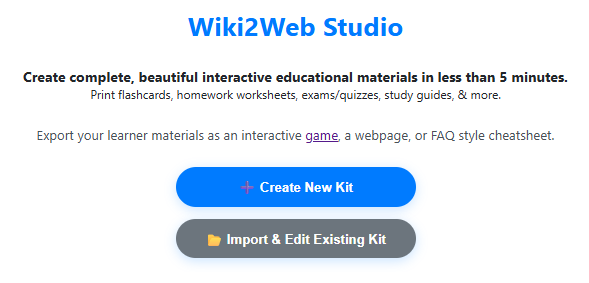
Click here to open the "720p" Wiki2Web Studio curriculum kit
Use the free Wiki2web Studio to generate printable flashcards, worksheets, exams, and export your materials as a web page or an interactive game.
True or False?
Test Your Knowledge!
Gamer's Corner
Are you ready for the Wiki2Web Clarity Challenge?
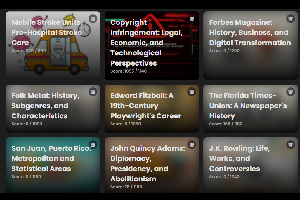
Unlock the mystery image and prove your knowledge by earning trophies. This simple game is addictively fun and is a great way to learn!
Play now
References
References
Feedback & Support
To report an issue with this page, or to find out ways to support the mission, please click here.
Academic Disclaimer
Important Notice
This educational resource was generated by an Artificial Intelligence, drawing upon data from Wikipedia for informational purposes. While efforts have been made to ensure accuracy and clarity, the content may not be exhaustive or reflect the absolute latest developments in video technology.
This is not technical consultation. The information provided herein is intended for educational enrichment and should not substitute professional advice from qualified engineers or standards bodies. Always consult official documentation and expert resources for critical applications.
The creators assume no liability for errors, omissions, or actions taken based on the information presented.