The Art of Hand-Drawn Animation
From Sketch to Screen: Mastering the Craft of Traditional Animation.
Explore the Process 🎬 Discover Techniques ⚙️Dive in with Flashcard Learning!
🎮 Play the Wiki2Web Clarity Challenge Game🎮
The Animation Pipeline
Conceptualization & Storyboarding
The journey commences with a narrative, translated into a script and subsequently visualized through a storyboard. This sequence of panels outlines the staging, character actions, and camera movements, serving as the foundational blueprint for the entire production. Storyboard artists collaborate closely with directors, iterating extensively to refine the visual flow and composition.
Voice Recording
Crucially, the soundtrack is typically recorded prior to animation. This pre-recorded audio, featuring dialogue, music cues, and songs, guides the animators in synchronizing character performances and actions precisely. While modern productions finalize scores and sound effects in post-production, the initial voice work dictates the animation's timing and emotional delivery.
Design, Timing, and Layout
Character designers establish definitive model sheets, standardizing appearances, expressions, and poses. Background stylists create visual environments, and art directors define the overall aesthetic and color palette. A timing director analyzes the animatic and soundtrack to determine frame-by-frame requirements, creating an exposure sheet (X-sheet) or bar sheet for animators. Layout artists then establish camera angles, lighting, and character poses for each scene.
The Storyboard: Visualizing Narrative
Blueprint for Visual Storytelling
The storyboard translates the script into a visual sequence, akin to a comic book. Each panel represents a specific shot, detailing camera angles, character placement, and key actions. This iterative process allows for early identification and resolution of pacing and compositional issues before significant animation resources are committed.
From Storyboard to Animatic
Once approved, storyboard panels are edited together, synchronized with the preliminary soundtrack, to create an animatic (or story reel). This timed sequence provides a crucial preview of the film's flow, enabling directors and animators to refine pacing, dialogue timing, and shot composition before the laborious animation phase begins.
The Soundtrack: Guiding the Animation
Pre-recording Dialogue
In traditional animation, recording the soundtrack before animation commences is standard practice. This ensures that character lip movements and performances align accurately with the dialogue. Voice actors deliver their lines, often accompanied by temporary musical cues, providing a critical reference for animators.
Synchronization and Timing
The recorded soundtrack dictates the precise timing for animation. Animators use tools like exposure sheets to map dialogue, actions, and musical beats frame-by-frame. This meticulous synchronization is essential for creating believable character performances and maintaining the rhythm of the narrative.
Character and Environment Design
Model Sheets: The Animator's Guide
Model sheets are comprehensive visual guides detailing a character's design from multiple angles (turnarounds), expressions, and key poses. These sheets ensure consistency in appearance and behavior across different animators and scenes, maintaining a cohesive visual style throughout the production.
Backgrounds and Color Styling
Background artists create the environments where the action unfolds, adhering closely to the specifications of background layout artists and color stylists. The chosen color palette and art style significantly influence the mood and atmosphere of the animation, requiring careful consideration to harmonize with character designs.
Scene Layout and Composition
Camera Angles and Depth
Layout artists determine the camera's perspective, movement (pans, zooms), and framing for each scene. They establish the spatial relationships between characters and environments, considering lighting and shading to create depth and guide the viewer's eye, often working from storyboards and design references.
Character Layout
Character layout involves defining the principal poses and movements for characters within a scene, based on the storyboard and model sheets. These key poses serve as guides for the animators, establishing the core performance before the detailed in-between frames are created.
The Animatic: Refining the Flow
Pre-visualization
An animatic, or story reel, is a preliminary version of the film created by editing storyboard images in sync with the recorded soundtrack. This crucial step allows for the assessment and adjustment of pacing, editing, and overall narrative flow before the intensive animation process begins, preventing wasted effort on scenes that might be cut.
Iterative Refinement
The animatic serves as a dynamic tool for directors and editors. Issues identified in this stage can be addressed by revising the storyboard or soundtrack, and a new animatic can be generated. This iterative refinement ensures that the final animated film achieves the intended pacing and impact.
Bringing Drawings to Life
Key Animation
Key animators create the primary drawings (key frames) that define the most important moments and poses in a scene, guided by model sheets and character layouts. These drawings establish the core performance and movement. Rough versions are often photographed as pencil tests, allowing for immediate review and correction before proceeding.
Inbetweening and Clean-up
Assistant animators and inbetweeners fill in the frames between key poses, creating smooth motion through a process called tweening. Clean-up animators then refine these drawings, ensuring consistency with the model sheets and preparing them for the ink and paint stage. Pencil tests are conducted at each step to verify quality.
Animation Loops and Cycles
To save labor, repetitive actions like walking or breathing are often animated as loops or cycles. A sequence of drawings is created, and when repeated, the motion appears seamless. This technique, while efficient, is used judiciously to maintain visual quality, especially in higher-budget productions.
Ink and Paint: Adding Color and Line
The Cel Process
Traditionally, clean animation drawings were transferred onto transparent sheets called cels (short for celluloid). Outlines were inked, and then colors were applied to the reverse side using opaque paints like gouache or acrylics. This allowed multiple layers of animation to be combined with backgrounds.
Digital Ink and Paint
Modern workflows utilize digital ink and paint. Drawings are scanned or created digitally, and coloring is done using software. This streamlines the process, facilitates easier corrections, and enables advanced effects like blended shading and integration with 3D elements, largely replacing the physical cel process.
The Animation Camera and Multiplane Effects
Rostrum Camera
A specialized animation camera, often mounted on a rostrum (a vertical stand), photographed each frame. Cels and backgrounds were layered and positioned precisely using registration holes and peg bars to ensure alignment. Pans and zooms were achieved by moving the artwork relative to the stationary camera.
Multiplane Camera
The innovative multiplane camera created a sense of depth and parallax by photographing artwork placed on multiple, spaced-apart layers (planes). As the camera moved, foreground elements moved faster than background elements, simulating three-dimensional space and enhancing visual richness, famously used in films like *Snow White and the Seven Dwarfs*.
Key Animation Techniques
Cel Animation Basics
The core innovation of cel animation allowed animators to draw moving elements on transparent cels, layered over static backgrounds or other cels. This significantly reduced the need to redraw entire frames, saving labor and enabling complex compositions.
Xerography
The xerography process, adopted by Disney in the late 1950s, allowed animation drawings to be directly copied onto cels using electrostatic methods. This eliminated the laborious inking stage, saving time and cost, although it initially resulted in a sketchier appearance that was later refined.
Rotoscoping
Rotoscoping involves tracing over live-action footage frame by frame. Invented by Max Fleischer, this technique produces remarkably lifelike motion, as seen in sequences for *Snow White* and music videos like A-ha's "Take On Me". It's primarily used for realistic human character movement.
Limited Animation
For budget-conscious productions, limited animation employs shortcuts like reusing drawings, holding poses, or animating only specific parts (e.g., mouths). Popularized by UPA and Hanna-Barbera for television, it reduces costs but sacrifices fluidity and realism.
Shooting on Twos
"Shooting on twos" means displaying each drawing for two frames of film (resulting in 12 drawings per second). This technique provides adequate fluidity for many actions while reducing the number of drawings required. Quick movements might revert to "ones" (24 drawings per second) for clarity.
Modern Adaptations: Digital Integration
Digital Ink and Paint Evolution
The transition to digital workflows has revolutionized traditional animation. Scanned or digitally drawn artwork is colored and composited using software. This allows for easier collaboration across geographically dispersed teams and integration with other digital elements, becoming the industry standard.
Paperless Animation
Drawing directly onto computer monitors using graphics tablets offers further efficiencies. This "paperless" approach eliminates the need for physical scanning and traditional pencil tests, allowing for real-time previews and easier manipulation of artwork, as demonstrated in Disney's short *How to Hook Up Your Home Theater*.
Hybrid Approaches
Traditional and computer animation techniques are often combined ("tradigital"). 3D elements can be integrated into 2D scenes, or 2D animation can be applied over 3D models (cel-shading). This synergy allows creators to leverage the strengths of both methodologies for enhanced visual storytelling.
Historical Context and Evolution
Early Innovations
Techniques like cel animation, pioneered by Earl Hurd and John Bray in 1915, revolutionized the process by allowing reuse of static elements. Early works like *Gertie the Dinosaur* (1914) used simpler, single-sheet drawing methods, while innovations like the multiplane camera (Ub Iwerks, Walt Disney) added unprecedented depth.
Golden Age and Beyond
The mid-20th century saw the refinement of techniques like xerography (Ub Iwerks) and the widespread use of the multiplane camera, enhancing the visual quality of animated features. While digital methods now dominate, the foundational principles of traditional animation continue to influence the field.
Transition to Digital
The advent of computers, particularly systems like Disney's CAPS (Computer Animation Production System), marked a significant shift. Digital ink and paint, along with 3D integration, became standard, offering greater flexibility and efficiency. However, the artistic principles established in traditional animation remain fundamental.
Teacher's Corner
Edit and Print this course in the Wiki2Web Teacher Studio
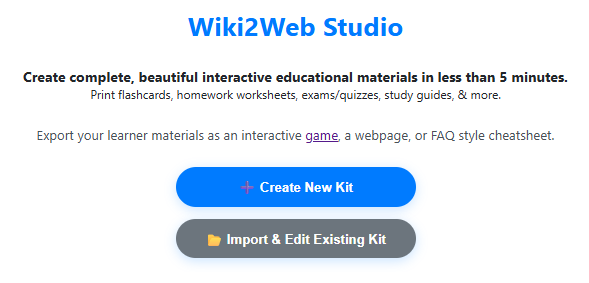
Click here to open the "Traditional Animation" Wiki2Web Studio curriculum kit
Use the free Wiki2web Studio to generate printable flashcards, worksheets, exams, and export your materials as a web page or an interactive game.
True or False?
Test Your Knowledge!
Gamer's Corner
Are you ready for the Wiki2Web Clarity Challenge?
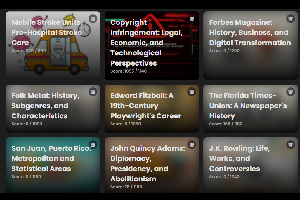
Unlock the mystery image and prove your knowledge by earning trophies. This simple game is addictively fun and is a great way to learn!
Play now
References
References
Feedback & Support
To report an issue with this page, or to find out ways to support the mission, please click here.
Disclaimer
Important Considerations
This content has been generated by an AI model for educational purposes, drawing upon established knowledge regarding traditional animation techniques. While striving for accuracy and adherence to the source material, it is not a substitute for professional consultation or direct engagement with animation production.
This is not professional animation advice. The information provided should not be considered a definitive guide for production decisions. Always consult official documentation, industry professionals, and relevant academic resources for comprehensive and up-to-date guidance on animation practices.
The creators of this page are not liable for any errors, omissions, or actions taken based on the information presented herein.