DNS Zone Files: The Architecture of Internet Naming
An in-depth exploration of the authoritative text files that map domain names to network resources, detailing their structure, directives, and record types.
What are Zone Files? 👇 Explore Format ⚙️Dive in with Flashcard Learning!
🎮 Play the Wiki2Web Clarity Challenge Game🎮
What is a Zone File?
Defining the Digital Territory
A Domain Name System (DNS) Zone File is a fundamental text-based configuration file that precisely describes a DNS Zone. A DNS Zone itself represents a distinct segment, often a single domain, within the hierarchical structure of the global Domain Name System. These files are instrumental in establishing the critical mappings between human-readable domain names and their corresponding IP addresses, alongside other essential network resources. The information is meticulously organized into text representations of Resource Records (RR).
Authoritative vs. Cache
Zone files serve two primary functions within DNS infrastructure: they can act as the authoritative master file, providing the definitive source of truth for a specific DNS zone, or they can be utilized to store and manage DNS cache information, holding recently resolved records to expedite future lookups.
Core Attributes
Key characteristics of a DNS Zone File include:
- Filename Extension: Typically `.zone`
- Internet Media Type: `text/dns`
- Developed By: Information Sciences Institute (ISI)
- Initial Release: 1987
- Format Type: Open File Format
- Standards: Defined by RFC 1034, RFC 1035, RFC 2308, and RFC 4027.
File Format Structure
Line-Oriented Entries
The structure of a zone file is defined by standards such as RFC 1035 and RFC 1034. Originally popularized by the Berkeley Internet Name Domain (BIND) software, this format has become a de facto standard adopted by numerous DNS server implementations. The file is composed of a sequence of entries, each residing on a single line. These entries are categorized as either directives, which control the parsing process, or resource records (RR), which define the actual DNS data. Fields within an entry are delimited by whitespace, and comments can be appended to any line starting with a semicolon (;). Blank lines are permissible and often used for readability.
Entry Order and Directives
While most entries can appear in any order, the Start of Authority (SOA) record is mandated to be the first record in the zone file. Directives are special commands that influence how the rest of the file is interpreted. They are identified by a dollar sign ($) followed by a keyword:
- $ORIGIN: Specifies the domain name that serves as the base origin for any subsequent relative domain names within the file.
- $INCLUDE: Instructs the parser to incorporate the contents of another specified file, treating them as if they were part of the current file, with a temporary adjustment to the origin.
- $TTL: Sets the default Time-To-Live (TTL) value for resource records that do not have their own explicit TTL defined.
- $GENERATE: A non-standard extension (commonly found in BIND) that allows for the creation of multiple resource records based on a template and an incrementing numerical sequence, simplifying the definition of numerous similar records.
Key Directives Explained
$ORIGIN Directive
The $ORIGIN directive establishes the default domain name for unqualified names that appear later in the zone file. For instance, if $ORIGIN example.com. is set, then a record entry like www A 192.0.2.1 will be interpreted as www.example.com. A 192.0.2.1. A trailing dot on the domain name specified in $ORIGIN is significant; if omitted, the domain name is treated as relative to the parent domain.
$TTL Directive
The $TTL directive defines the default Time-To-Live (TTL) value in seconds for all resource records within the zone file that do not have an explicit TTL specified. TTL indicates how long a DNS resolver is permitted to cache a record before it must query for fresh information. This directive is crucial for controlling propagation times and caching behavior.
$INCLUDE Directive
The $INCLUDE directive allows for modularity in zone file management by enabling the inclusion of content from other files. This is particularly useful for organizing complex DNS configurations or for incorporating data from external sources without duplicating it. The included file's content is processed as if it were directly inserted into the main zone file at that point.
Resource Records (RR)
RR Structure
Each resource record entry in a zone file typically consists of the following fields, presented in a specific order:
- Name: The domain name to which the record applies. If left blank, it inherits the name from the preceding record. An "@" symbol signifies the current origin (zone's root domain).
- TTL: The Time-To-Live value in seconds, determining how long the record can be cached. Non-standard abbreviations (e.g., "1h30m") may be supported by some servers.
- Record Class: Specifies the namespace. The most common is
INfor the Internet. - Record Type: An abbreviation indicating the type of information contained in the record data (e.g.,
A,MX,CNAME). - Record Data: The actual data associated with the record, varying based on the record type.
Common Record Types
Zone files define various types of resource records:
- SOA (Start of Authority): Identifies the primary name server for the zone and contains administrative information, including serial number, refresh intervals, retry times, expiration times, and minimum TTL.
- NS (Name Server): Delegates a DNS zone to use the given name servers.
- A (Address): Maps a domain name to an IPv4 address.
- AAAA (IPv6 Address): Maps a domain name to an IPv6 address.
- MX (Mail Exchanger): Specifies the mail servers responsible for accepting email for the domain, along with a preference value (lower number indicates higher preference).
- CNAME (Canonical Name): Creates an alias, mapping one domain name to another (the canonical name).
- PTR (Pointer): Used for reverse DNS lookups, mapping an IP address back to a domain name.
Illustrative Zone File
Example for example.com
The following demonstrates a typical zone file configuration for the domain example.com, illustrating the directives and various resource record types.
Root Zone and TLDs
Hierarchical Structure
The zone files for the DNS root zone and for all top-level domains (TLDs) primarily contain resource records that specify the authoritative domain name servers responsible for those respective domains. This structure forms the backbone of the DNS hierarchy, enabling the resolution of any domain name on the internet.
Localhost Configuration
Special Domain Handling
While many DNS server implementations automatically configure records for special hostnames like localhost, manual configuration via zone master files is also common for precise control. This ensures that the loopback interface (127.0.0.1 for IPv4 and ::1 for IPv6) is correctly resolved.
Teacher's Corner
Edit and Print this course in the Wiki2Web Teacher Studio
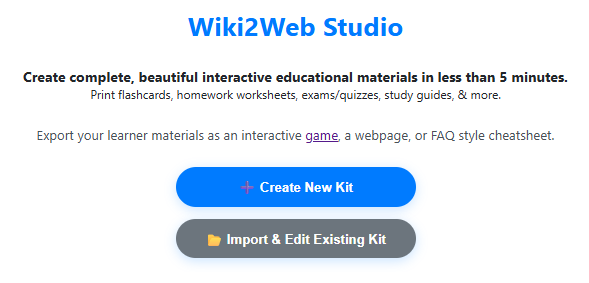
Click here to open the "Zone File" Wiki2Web Studio curriculum kit
Use the free Wiki2web Studio to generate printable flashcards, worksheets, exams, and export your materials as a web page or an interactive game.
True or False?
Test Your Knowledge!
Gamer's Corner
Are you ready for the Wiki2Web Clarity Challenge?
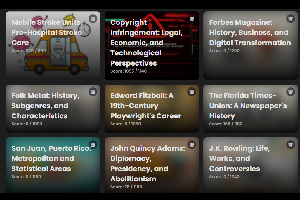
Unlock the mystery image and prove your knowledge by earning trophies. This simple game is addictively fun and is a great way to learn!
Play now
References
References
Feedback & Support
To report an issue with this page, or to find out ways to support the mission, please click here.
Disclaimer
Important Notice
This page has been generated by an Artificial Intelligence and is intended solely for informational and educational purposes. The content is derived from publicly available data and may not represent the most current or complete information available.
This is not professional advice. The information provided herein is not a substitute for expert consultation regarding network infrastructure, DNS management, or cybersecurity. Always consult with qualified professionals and refer to official documentation for specific implementation guidance and requirements.
The creators of this page assume no liability for any errors, omissions, or actions taken based on the information presented.