Digitalizing Heritage
An advanced exploration into the methodologies, technologies, and global initiatives transforming physical texts into accessible digital archives.
Begin Exploration 👇 Discover Tools ⚙️Dive in with Flashcard Learning!
🎮 Play the Wiki2Web Clarity Challenge Game🎮
Overview
From Analog to Digital
Book scanning, or book digitization, is the systematic process of converting physical books and magazines into digital formats. This transformation yields digital media such as high-resolution images, searchable electronic text, or complete electronic books (e-books). This process leverages advanced image scanning technologies to preserve and disseminate knowledge that was once confined to physical pages.
Digital Transformation & Utility
The primary advantage of digital books lies in their ease of distribution, reproduction, and on-screen readability. Common output file formats include DjVu, Portable Document Format (PDF), and Tag Image File Format (TIFF. Crucially, Optical Character Recognition (OCR) technology is employed to convert raw scanned images into digital text formats like ASCII. This not only significantly reduces file sizes but also enables text reformatting, full-text searching, and processing by various applications, greatly enhancing accessibility and utility.
The Fundamental Process
At its core, book scanning involves placing a book on a flat glass plate, or platen, where a light source and optical array traverse beneath the glass to capture page images. For manual operations, scanner designs often feature glass plates extending to the edge, facilitating precise alignment of the book's spine. Following image capture, specialized software is utilized to adjust, crop, and edit the document images, culminating in their conversion to text and final e-book formats. Human proofreaders are typically engaged to ensure accuracy and rectify any errors introduced during the automated processes.
Methods
Non-Destructive Approaches
Preserving the physical integrity of a book is paramount, especially for rare or valuable volumes. Non-destructive scanning methods avoid any alteration to the original binding. A common technique involves holding the book in a V-shaped holder and photographing its pages, rather than laying it flat on a platen. This method significantly reduces the curvature distortion typically observed in the gutter area of bound books, ensuring a more accurate and complete capture of text near the spine. Pages can be turned manually or by automated systems, often with transparent sheets pressing against them to ensure flatness.
Destructive Techniques
For books where physical preservation is not a primary concern, or for high-volume digitization, destructive methods offer a cost-effective and rapid solution. This involves physically separating the book into individual sheets by cutting off its binding. The resulting loose pages can then be fed into a standard Automatic Document Feeder (ADF) for rapid scanning. While this method is highly efficient, it is unsuitable for rare, fragile, or monetarily valuable books, as it irrevocably alters their physical form.
Unbinding & Cutting Nuances
Unbinding can be achieved through various techniques, from simple staple removal to meticulous grinding of glue layers on a spine. Hand unbinding, though labor-intensive, is particularly beneficial for preserving text that extends into the gutter and for capturing two-page-wide content like centerfold graphics. For cutting, a guillotine paper cutter can process hundreds of pages in a single pass, providing a clean edge. However, this process dulls blades, especially with coated paper. An alternative, though potentially hazardous, is using a table saw with appropriate clamping and a fine-tooth blade, offering accessibility for individuals.
Tools
Commercial Scanners
Commercial book scanners diverge significantly from conventional flatbed scanners. They typically integrate high-quality digital cameras with carefully positioned light sources on either side, all mounted within a frame designed for easy page access. Many models feature V-shaped book cradles, which not only provide crucial support for the book's spine but also automatically center the book's position, minimizing stress on the binding. This design facilitates rapid scanning, offering a substantial increase in productivity compared to traditional overhead scanners.
Robotic Systems
Robotic or automated book scanners represent the pinnacle of large-scale digitization efficiency. These sophisticated devices employ robotic mechanisms to turn pages and capture images without human intervention. They typically consist of an automated page-turning system, one or more cameras, and specialized software to compile the digital output. High-end models often utilize air and suction technology or bionic fingers for gentle page separation and turning. Features like ultrasonic or photoelectric sensors prevent page skipping, ensuring comprehensive capture. Some advanced systems, such as those patented by Google, incorporate infrared camera technology to detect and automatically adjust for the three-dimensional shape of pages, further enhancing accuracy. These machines can achieve remarkable speeds, reportedly scanning up to 2,900 pages per hour.
DIY Solutions
While commercial and robotic scanners can entail significant investment, cost-effective do-it-yourself (DIY) solutions have emerged, demonstrating impressive capabilities. Enthusiasts have constructed manual book scanners capable of digitizing up to 1,200 pages per hour for as little as US$300. These DIY projects often leverage readily available components and innovative designs, showcasing the potential for accessible, high-speed digitization outside of large institutional budgets. Such initiatives highlight a community-driven approach to expanding digital access to printed materials.
Projects
Global Initiatives
The ambition to create a universal digital library has driven numerous large-scale book scanning projects. Pioneering efforts like Project Gutenberg (established 1971), the Million Book Project (circa 2001), Google Books (established 2004), and the Open Content Alliance (established 2005) aim to digitize vast collections. The sheer volume of material presents a formidable challenge, with an estimated 130 million unique book titles existing in human history. Organizations tackle this through outsourcing to regions like India or China, or by establishing in-house operations utilizing commercial or robotic scanning technologies.
Collaborative Endeavors
Beyond individual organizational efforts, collaborative digitization projects are vital for cultural heritage preservation. Early examples in the United States include the Colorado Collaborative Digitization Project and NC ECHO (North Carolina Exploring Cultural Heritage Online). These initiatives establish best practices and work with regional partners to digitize diverse materials. Other notable projects include Wisconsin Heritage Online, the Digital Library of Georgia, and the Hill Museum and Manuscript Library, which has photographed endangered manuscripts globally. In Australia, projects like ARROW and APSR focus on repository infrastructure for digitized information, while the Nanakshahi trust in South Asia digitizes Gurmukhi script manuscripts.
Copyright & Accessibility
A significant consideration in large-scale digitization is copyright. Most projects primarily focus on scanning books that are in the public domain. However, Google Books has notably undertaken the digitization of copyrighted works, unless explicitly prohibited by the publisher. This approach has generated considerable discussion regarding intellectual property rights and the balance between broad public access and author/publisher protections. The goal remains to make a comprehensive "universal library" searchable and accessible online, navigating complex legal frameworks.
Quality
Resolution Standards
The appropriate scanning resolution for book digitization is contingent upon the material's purpose and nature. For basic text conversion, 300 dots per inch (dpi) is generally considered sufficient. However, archival institutions advocate for higher resolutions to ensure long-term preservation and capture fine details, especially for rare or significant documents. For instance, the National Archives of Australia recommends 400 ppi for bound books and 600 ppi for rare materials, while the Federal Agencies Digitization Guidelines Initiative (FADGI) suggests a minimum of 400 ppi for archival content. This tiered approach balances image quality with practical constraints like storage capacity.
Post-Scan Refinement
After the initial scanning, the raw images undergo a series of software adjustments to optimize the digital document. This includes aligning pages, cropping extraneous borders, and performing various picture-editing enhancements. Subsequently, Optical Character Recognition (OCR) is applied to convert the image-based text into editable and searchable digital text. Despite advancements in OCR technology, human proofreaders remain indispensable for verifying the accuracy of the converted text, particularly for older or complex fonts, ensuring the highest quality in the final e-book form.
Overcoming Challenges
Scanning bound books presents inherent technical difficulties. The curvature of pages near the spine, known as the gutter, can significantly distort text. This is mitigated by V-shaped cradles in non-destructive methods or by unbinding in destructive ones. Furthermore, Automatic Document Feeders (ADFs) can struggle with pages that have decorative riffled edges or are made of coated paper, which can cause jams or misfeeds. Non-uniform elements like magazine subscription cards or fold-out pages must be removed prior to bulk scanning. Regular cleaning of ADF rollers is also necessary to prevent slippage caused by clay residue from coated papers, ensuring consistent feeding and scan quality.
Teacher's Corner
Edit and Print this course in the Wiki2Web Teacher Studio
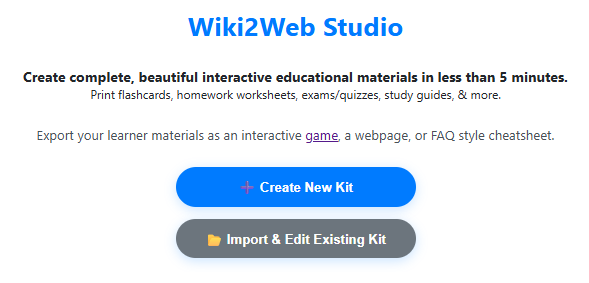
Click here to open the "Book Scanning" Wiki2Web Studio curriculum kit
Use the free Wiki2web Studio to generate printable flashcards, worksheets, exams, and export your materials as a web page or an interactive game.
True or False?
Test Your Knowledge!
Gamer's Corner
Are you ready for the Wiki2Web Clarity Challenge?
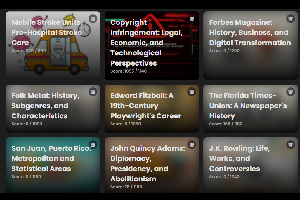
Unlock the mystery image and prove your knowledge by earning trophies. This simple game is addictively fun and is a great way to learn!
Play now
References
References
- Libraries in the twenty-first century: Charting new directions in information services. Edited by Stuart Ferguson, 2007, pg 84
- The Secret Of Google's Book Scanning Machine Revealed, by Maureen Clements, April 30, 2009.
Feedback & Support
To report an issue with this page, or to find out ways to support the mission, please click here.
Disclaimer
Important Notice
This page was generated by an Artificial Intelligence and is intended for informational and educational purposes only. The content is based on a snapshot of publicly available data from Wikipedia and may not be entirely accurate, complete, or up-to-date.
This is not professional advice. The information provided on this website is not a substitute for professional consultation regarding archival practices, digital preservation, copyright law, or specialized scanning equipment. Always refer to official guidelines, consult with qualified librarians, archivists, or technical experts for specific project needs. Never disregard professional advice because of something you have read on this website.
The creators of this page are not responsible for any errors or omissions, or for any actions taken based on the information provided herein.