Visual Synthesis
The Art and Science of Digital Compositing: An in-depth exploration of techniques for seamlessly blending visual elements from disparate sources into a cohesive whole.
What is Compositing? 👇 Explore Applications 🖥️Dive in with Flashcard Learning!
🎮 Play the Wiki2Web Clarity Challenge Game🎮
Introduction
Blending Realities
Compositing is the fundamental process of combining visual elements sourced from separate origins into a single, unified image. This technique is pivotal in creating the illusion that all constituent elements are part of the same scene or environment. While modern visual effects heavily rely on digital image manipulation, the principles of compositing have roots stretching back to the earliest days of cinema, with pioneering filmmakers employing ingenious methods to achieve these effects.
Historical Context
The practice of compositing predates digital technology significantly. Early filmmakers like Georges Méliès, in the late 19th century, utilized rudimentary techniques such as double exposures and masked shots to create fantastical scenes. These foundational methods laid the groundwork for more sophisticated approaches that continue to evolve today, demonstrating the enduring power of combining disparate visual information.
The Basic Procedure
Replacing Visual Elements
At its core, compositing involves the selective replacement of portions of an image with material from another source. In contemporary digital workflows, this is predominantly achieved through specialized software. These tools allow artists to designate specific color ranges within an image—often a uniform background color like blue or green—for replacement. Pixels falling within this defined range are then substituted with corresponding pixels from a secondary image, meticulously aligned to maintain the illusion of a continuous scene.
Chroma Keying Explained
A prime example is the technique known as chroma keying, commonly referred to as "blue screen" or "green screen" compositing. In television production, a presenter might be filmed against a solid blue or green backdrop. Compositing software then isolates and replaces only the pixels matching the designated background color with other visual content, such as weather maps or elaborate virtual sets. This allows for dynamic and complex backgrounds to be seamlessly integrated behind the foreground subject.
Typical Applications
Broadcast and Virtual Sets
In television studios, chroma keying is extensively used to place news anchors or weather presenters against dynamic graphical backgrounds. More advanced installations employ "virtual sets," where computer-generated environments are composited in real-time. This technology allows subjects and cameras to move freely, with the CGI environment adjusting dynamically to maintain accurate perspective and relationships between the foreground action and the virtual surroundings.
Filmmaking Integration
Filmmaking leverages compositing for a myriad of purposes. Virtual sets are common, often shot against blue or green screen environments, as seen in films like Sky Captain and the World of Tomorrow. More frequently, composited backgrounds are integrated with practical sets, scale models, and physical props to enhance realism. Digital additions can create environments of virtually unlimited scale, extending physical sets or replacing entire backgrounds.
Set Extensions
A prevalent application is "set extensions," where digital elements are added to existing physical sets. For instance, in the film Gladiator, the lower tiers of the Roman Colosseum were physically constructed, while the upper galleries and crowds were computer-generated and composited onto the image. This technique allows filmmakers to expand the perceived scale of sets cost-effectively. For films originally shot on celluloid, digital intermediates facilitate these complex post-production compositing processes.
Physical Compositing
Assembling Elements in Camera
Physical compositing involves integrating separate visual components directly within the camera frame during a single exposure. The key is precise alignment to create the illusion of a unified scene. Common methods include the use of partial models and glass paintings.
Partial Models and Set Extensions
Partial models, often built to scale, are used to extend existing sets, such as adding ceilings or upper floors to buildings. These models are positioned at a distance from the camera, ensuring they remain in focus along with the primary set, thereby appearing as a natural continuation of the environment. The scale of the model is critical to maintain focus depth.
Glass Painting Technique
Glass shots utilize a pane of glass positioned between the camera and the scene. The glass is painted with background elements, leaving clear areas where live action will take place. When photographed, the live action is composited with the painted elements. A notable example is the approach to Ashley Wilkes' plantation in Gone with the Wind, where the plantation and fields were painted on glass, while the road and figures were filmed through the clear section.
Multiple Exposure
Layering Exposures
Multiple exposure is an in-camera technique where different parts of a single film frame are exposed sequentially. The film is rewound to the starting point for each subsequent exposure, allowing distinct elements to be combined onto one negative. This differs from a double exposure, where multiple images are superimposed across the entire frame, resulting in a transparent overlay effect.
Technical Challenges and Examples
This technique is challenging due to the need for precise synchronization and matching action across exposures. While typically limited to two or three elements, groundbreaking examples exist. Georges Méliès employed seven-fold exposure in The One-Man Band, and Buster Keaton famously used multiple exposures in The Playhouse (1921) to appear simultaneously as nine different characters, demonstrating remarkable technical precision and creative application.
Background Projection
Projecting Environments
Background projection involves projecting an image onto a screen positioned behind foreground subjects. The camera then photographs both simultaneously, with the foreground elements obscuring the projected background behind them. This technique can utilize either front projection, where a highly reflective screen bounces the image back towards the camera, or rear projection, where the image is projected through a translucent screen.
Rear Projection in Practice
Rear projection, often termed "process shooting," typically involves filming background plates first. In a studio, these plates are loaded into a projector (often reversed) and aimed at the back of a translucent screen. Foreground action, such as performers in a car, is filmed in front of the screen, with the projected scenery visible through windows. This method requires precise synchronization between the projector and camera and careful lighting to avoid spill onto the screen. Alfred Hitchcock's North by Northwest featured notable examples of this technique, though much of its sequence was shot on location.
Matting Techniques
Traditional Matting Process
Traditional matting combines film elements by printing them sequentially onto a duplicate strip of film. This requires masking techniques to prevent double exposure. A "traveling matte" is created: a high-contrast film copy that masks either the foreground subject or the background area. This matte guides an optical printer to expose only the desired areas of the final composite print.
Chroma Key and Masking
Similar to digital chroma keying, traditional matting often used a uniformly colored background (typically blue or green). A camera filter would block this specific color, causing it to record as black (clear on the negative). This process, repeated for both foreground and background elements using positive and reverse mattes, allowed for the combination of separate film shots into a single final image.
Simplified Principle
The principle involves creating precise masks (mattes) that define which parts of an image are visible. These masks are generated from the original footage, often using color separation techniques. The final composite is assembled by layering the foreground and background elements, guided by these masks, ensuring seamless integration.
Advantages of Digital Compositing
Precision and Quality
Digital compositing offers significant advantages over traditional film-based methods. Traditional techniques were prone to registration errors, where slight misalignments between film layers could create visible artifacts like halos around subjects. Digital compositing achieves pixel-level accuracy, eliminating these issues. Furthermore, digital image data can be copied indefinitely without degradation, preserving image quality across multiple layers and complex compositions.
Enhanced Complexity
The ability to handle multiple layers without quality loss enables highly complex scenes. For example, elements like spaceships, space stations, and background star fields can all be shot separately against a blue screen and then composited together seamlessly. Digital workflows also simplify the integration of elements that might pass behind or in front of each other, a task that posed considerable challenges in optical compositing.
Versatile Integration
Digital tools allow for the removal of original backgrounds and the seamless integration of subjects onto entirely new backgrounds. This flexibility is crucial for creating diverse visual environments, from historical reconstructions to fantastical alien landscapes. The process involves isolating the subject, often using sophisticated keying or rotoscoping techniques, and then placing it within the desired digital environment.
Teacher's Corner
Edit and Print this course in the Wiki2Web Teacher Studio
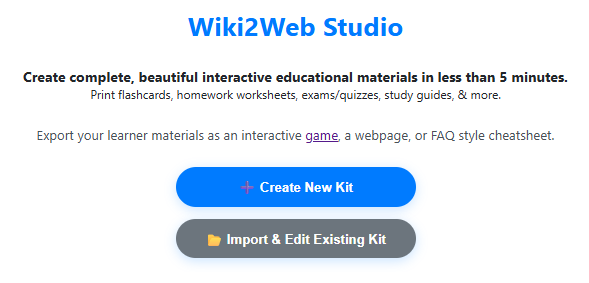
Click here to open the "Compositing" Wiki2Web Studio curriculum kit
Use the free Wiki2web Studio to generate printable flashcards, worksheets, exams, and export your materials as a web page or an interactive game.
True or False?
Test Your Knowledge!
Gamer's Corner
Are you ready for the Wiki2Web Clarity Challenge?
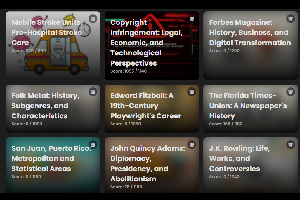
Unlock the mystery image and prove your knowledge by earning trophies. This simple game is addictively fun and is a great way to learn!
Play now
References
References
Feedback & Support
To report an issue with this page, or to find out ways to support the mission, please click here.
Disclaimer
Important Notice
This page was generated by an Artificial Intelligence and is intended for informational and educational purposes only. The content is based on a snapshot of publicly available data from Wikipedia and may not be entirely accurate, complete, or up-to-date.
This is not professional advice. The information provided on this website is not a substitute for professional consultation in visual effects, film production, or digital media. Always refer to official documentation and consult with qualified professionals for specific project needs. Never disregard professional advice because of something you have read on this website.
The creators of this page are not responsible for any errors or omissions, or for any actions taken based on the information provided herein.