Memory's Matrix
A comprehensive exploration of computer data storage technologies, from primary memory to tertiary archives.
Storage Basics 👇 Explore Hierarchy 📊Dive in with Flashcard Learning!
🎮 Play the Wiki2Web Clarity Challenge Game🎮
Overview
Core Functionality
Computer data storage is a fundamental technology that utilizes components and recording media to retain digital data. It is an essential function of all computers, enabling them to store and retrieve information for processing.
CPU Proximity
Computers employ a storage hierarchy, placing fast, expensive, and small storage options close to the CPU (primary storage or memory) and slower, less expensive, and larger options further away (secondary, tertiary, or off-line storage).
Historical Context
Early computer designs, like Babbage's Analytical Engine, distinguished between processing and memory. The Von Neumann architecture formalized this, with the CPU managing data flow between processing units and memory.
Functionality
Versatility
Without memory, computers could only perform fixed operations. The ability to store operating instructions and data in memory (as in the Von Neumann architecture) makes computers versatile, allowing them to be reprogrammed without hardware reconfiguration.
Data Representation
Digital computers represent data using binary digits (bits). Information, whether text, numbers, or multimedia, is converted into bit patterns. The byte (8 bits) is the common unit of storage. Efficient storage requires sufficient capacity for the binary representation of data.
Error Handling
Redundancy through error detection and correction codes (like CRC) safeguards data against bit flips caused by radiation or media fatigue. Malfunctioning physical bits are typically managed by the storage device, often being fenced out and replaced.
Compression
Data compression techniques can reduce storage space requirements by representing data with shorter bit strings, though this involves computational overhead for compression and decompression. The trade-off between storage savings and computational cost is a key consideration.
Data Organization
Encoding Standards
Data is encoded using various standards (e.g., ASCII for characters, JPEG for images, MPEG-4 for video). These standards define the bit patterns used to represent different types of information.
Security Measures
For security, sensitive data like credit card information may be stored in encrypted form to prevent unauthorized reconstruction from storage snapshots or system breaches.
Storage Hierarchy
Storage is organized in levels based on proximity to the CPU, influencing bandwidth, latency, and cost.
Primary Storage
Directly accessible by the CPU. Typically volatile semiconductor memory (DRAM) for speed, including registers and cache. Requires constant power.
Secondary Storage
Not directly accessible by CPU; accessed via I/O channels. Non-volatile, slower than primary, less expensive per bit. Examples: HDDs, SSDs.
Tertiary & Off-line Storage
Slower access, often requires robotic mechanisms (tertiary) or human intervention (off-line). Used for archiving and backups. Examples: Tape libraries, optical jukeboxes.
Storage Characteristics
Core Traits
Key characteristics differentiate storage technologies:
- Volatility: Retains data without power (non-volatile) or requires constant power (volatile).
- Mutability: Allows overwriting (read/write), write-once, or read-only.
- Accessibility: Random access (any location quickly) vs. Sequential access (serial order).
- Addressability: Location-based, file-based, or content-based selection.
Measurable Metrics
Performance and capacity are critical metrics:
- Capacity: Total amount of data stored (e.g., Gigabytes, Terabytes).
- Density: Compactness of stored information.
- Latency: Time to access data (nanoseconds for primary, milliseconds for secondary, seconds for tertiary).
- Throughput: Rate of data transfer (MB/s).
- Reliability: Probability of data integrity and device failure.
Energy Use
Storage devices vary in power consumption. SSDs generally consume less power than HDDs. Optimizations like auto-shutdown during inactivity reduce energy usage.
Security
Encryption technologies (full disk, volume, file-level) are widely available to protect data confidentiality. Hardware-level memory encryption is also emerging.
Storage Media
Common media types leverage semiconductor, magnetic, and optical principles.
Semiconductor
Utilizes integrated circuits (ICs) with transistors and capacitors. Includes volatile RAM (DRAM, SRAM) and non-volatile Flash memory.
Magnetic
Stores data via magnetization on coated surfaces. Non-volatile. Includes HDDs, floppy disks, and magnetic tapes.
Optical
Stores data as physical marks on a disc surface, read by lasers. Non-volatile. Includes CD, DVD, Blu-ray.
Paper
Historically used for data storage via holes (punched cards/tape) or marks (barcodes). Offers long-term archival potential.
Storage Technology Overview
A comparative summary of key storage characteristics:
References
Teacher's Corner
Edit and Print this course in the Wiki2Web Teacher Studio
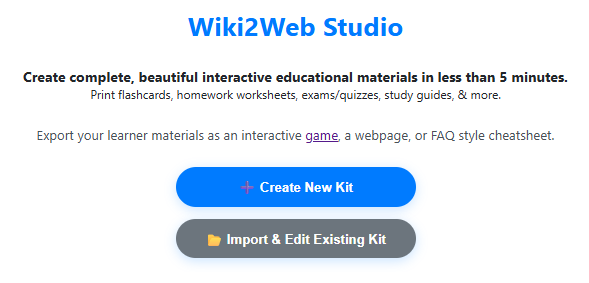
Click here to open the "Computer Data Storage" Wiki2Web Studio curriculum kit
Use the free Wiki2web Studio to generate printable flashcards, worksheets, exams, and export your materials as a web page or an interactive game.
True or False?
Test Your Knowledge!
Gamer's Corner
Are you ready for the Wiki2Web Clarity Challenge?
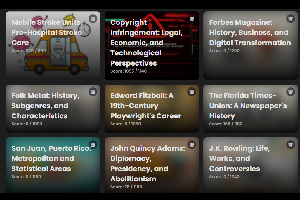
Unlock the mystery image and prove your knowledge by earning trophies. This simple game is addictively fun and is a great way to learn!
Play now
References
References
- Most contemporary computers use volatile technologies (which lose data when power is off); early computers used both volatile and persistent technologies.
- Storage as defined in Microsoft Computing Dictionary, 4th Ed. (c)1999 or in The Authoritative Dictionary of IEEE Standard Terms, 7th Ed., (c) 2000.
Feedback & Support
To report an issue with this page, or to find out ways to support the mission, please click here.
Disclaimer
Important Notice
This page was generated by an Artificial Intelligence and is intended for informational and educational purposes only. The content is based on publicly available data and may not be entirely accurate, complete, or up-to-date.
This is not technical advice. The information provided on this website is not a substitute for professional consultation regarding computer systems, data management, or hardware selection. Always refer to official documentation and consult with qualified professionals for specific needs.
The creators of this page are not responsible for any errors or omissions, or for any actions taken based on the information provided herein.