CP/M: The Genesis of Microcomputer Operating Systems
Unearthing the foundational OS that powered the dawn of personal computing, from its origins to its enduring legacy.
Discover History ⏳ Explore Software ⌨️Dive in with Flashcard Learning!
🎮 Play the Wiki2Web Clarity Challenge Game🎮
A Look Back: The History of CP/M
Birth of an OS
CP/M, originally "Control Program/Monitor" and later "Control Program for Microcomputers," emerged in 1974. Developed by Gary Kildall at Digital Research, it was designed for Intel 8080/85-based microcomputers. Its architecture, influenced by mainframe systems like DEC's TOPS-10, provided a structured environment for managing files and running applications.
Rise to Dominance
By the late 1970s and early 1980s, CP/M became the de facto standard operating system for the burgeoning microcomputer market, particularly for S-100 bus systems. Its key advantage was portability; software written for CP/M could run on various hardware configurations, fostering a rich ecosystem of applications and reducing development effort for manufacturers.
The IBM PC Shift
The landscape shifted dramatically with the introduction of the IBM PC in 1981. Despite Digital Research's efforts and a significant price difference compared to Microsoft's MS-DOS, CP/M-86 struggled to gain traction. This marked the beginning of CP/M's decline as MS-DOS rapidly became the dominant standard for the new generation of personal computers.
The Engine Room: Core Components
BIOS (Basic Input/Output System)
The BIOS served as the hardware abstraction layer. It contained low-level drivers responsible for interacting directly with the system's hardware, such as the console (keyboard/display) and disk drives. Each CP/M system required a customized BIOS to match its specific hardware configuration.
BDOS (Basic Disk Operating System)
BDOS formed the core of CP/M's file management and system services. It implemented the file system structure, handled file operations like opening, reading, and writing, and provided standardized interfaces for applications, abstracting away the complexities of the underlying BIOS.
CCP (Console Command Processor)
The CCP was the user's gateway to the operating system. It functioned as the command-line interpreter, accepting user commands, executing built-in utilities (like DIR, ERA), or loading and running external programs (transient commands).
Evolution: Key Versions
CP/M-80 (8-bit)
The foundational version, running on 8-bit processors like the Intel 8080 and Zilog Z80. It was limited to 64KB of RAM but became the industry standard for early microcomputers.
CP/M Plus (CP/M 3.0)
Released in 1983, this was the final major 8-bit iteration. It introduced enhancements like bank switching for expanded memory access (beyond 64KB), date stamping, and improved performance, making it suitable for the later generation of 8-bit machines.
CP/M-86 (16-bit)
Developed for the Intel 8086 processor, this version aimed to bring CP/M into the 16-bit era. However, its adoption was hampered by licensing issues with IBM and competition from MS-DOS.
CP/M-68K & CP/M-8000
These versions targeted different 16-bit architectures: CP/M-68K for the Motorola 68000 and CP/M-8000 for the Zilog Z8000. They required recompilation of software but extended CP/M's reach to new processor families.
The Software Ecosystem: Key Applications
Word Processing & Databases
Pioneering applications like WordStar (a dominant word processor) and dBase (an early relational database) were first developed for CP/M, showcasing its capabilities for business productivity.
Spreadsheets & Development
Productivity tools such as VisiCalc and SuperCalc, the precursors to modern spreadsheets, found a home on CP/M. Furthermore, a wide array of compilers and interpreters for languages like BASIC, FORTRAN, and Pascal fueled software development.
Games & Utilities
While graphics were limited, text-based adventures like Zork and Colossal Cave Adventure were popular. Essential utilities like XMODEM for reliable file transfers also emerged, demonstrating the platform's versatility.
Enduring Influence: CP/M's Legacy
Foundation for DOS
Many fundamental concepts of MS-DOS, and subsequently Windows, trace their roots back to CP/M. This includes the use of drive letters (A:, B:, C:), the 8.3 filename convention, wildcard characters (*, ?), and reserved device names (CON:, PRN:).
Design Principles
The CP/M architecture, particularly its modular design with the BIOS abstraction layer, influenced subsequent operating system designs. The concept of a standardized OS allowing software portability across different hardware was revolutionary for its time.
Retrocomputing Revival
Today, CP/M continues to be appreciated by enthusiasts in the retrocomputing community. Active development and support for CP/M-based platforms persist, keeping the legacy of this pioneering operating system alive.
Branching Out: Derivatives and Compatibles
Official & Compatible Systems
Beyond official versions like CP/M Plus and CP/M-86, numerous compatible operating systems emerged. These included Cromemco CDOS, MSX-DOS, and various systems developed in the Eastern Bloc (e.g., SCP, CP/A), many offering enhanced features or targeting specific hardware.
Enhancements and Replacements
Projects like ZCPR (Z80 Command Processor Replacement) provided enhanced command-line interfaces, while systems like TurboDOS offered multi-processor capabilities. These efforts extended the life and functionality of the CP/M paradigm.
Open Source Movement
In later years, Digital Research's assets, including CP/M source code, were made available under open-source licenses. This allowed for continued development, preservation, and experimentation by the retrocomputing community, ensuring CP/M's historical code remains accessible.
Teacher's Corner
Edit and Print this course in the Wiki2Web Teacher Studio
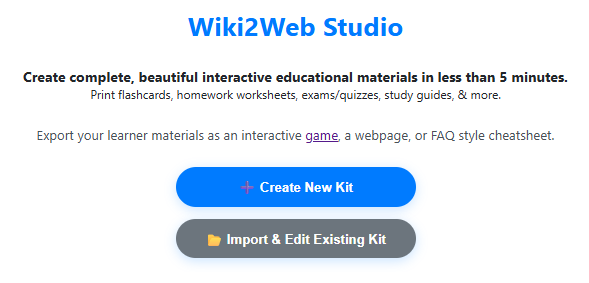
Click here to open the "Cp M" Wiki2Web Studio curriculum kit
Use the free Wiki2web Studio to generate printable flashcards, worksheets, exams, and export your materials as a web page or an interactive game.
True or False?
Test Your Knowledge!
Gamer's Corner
Are you ready for the Wiki2Web Clarity Challenge?
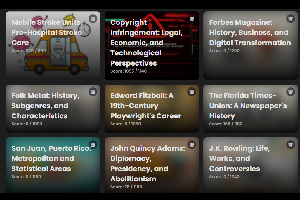
Unlock the mystery image and prove your knowledge by earning trophies. This simple game is addictively fun and is a great way to learn!
Play now
References
References
Feedback & Support
To report an issue with this page, or to find out ways to support the mission, please click here.
Disclaimer
Important Notice
This page was generated by an Artificial Intelligence and is intended for informational and educational purposes only. The content is based on a snapshot of publicly available data from Wikipedia and may not be entirely accurate, complete, or up-to-date.
This is not professional advice. The information provided on this website is not a substitute for professional software development, historical computing, or technical consultation. Always refer to official documentation and consult with qualified professionals for specific needs. Never disregard professional advice because of something you have read on this website.
The creators of this page are not responsible for any errors or omissions, or for any actions taken based on the information provided herein.