Pixel Precision
An academic exploration of the standards defining digital visual clarity, from foundational VGA to cutting-edge 8K resolutions, detailing aspect ratios and technological evolution.
What is Resolution? 👇 Explore Resolutions 📊Dive in with Flashcard Learning!
🎮 Play the Wiki2Web Clarity Challenge Game🎮
Introduction to Display Resolution Standards
Defining Resolution
A display resolution standard refers to a commonly utilized width and height dimension, measured in pixels, for electronic visual display devices. These standards are crucial for defining the clarity and detail of an image on screens such as computer monitors. Various combinations of width and height are standardized, often by organizations like VESA (Video Electronics Standards Association), and are typically associated with descriptive names and initialisms.
Impact on Visuals
The resolution itself dictates the number of distinct pixels that can be rendered on a screen. A higher pixel count generally correlates with a sharper, more detailed image. Factors influencing display resolution include the display technology, signal format, aspect ratio, and refresh rate. While resolution is a primary determinant of image quality, it is distinct from concepts like refresh rate (how often the image is updated) and color depth (the number of colors displayed).
Notation and Terminology
Resolutions are commonly expressed as two numbers separated by a multiplication sign (e.g., 1920×1080), representing width and height in pixels, respectively. For displays predominantly used in landscape orientation, the width value is typically larger than the height. Specific resolutions are often referenced by a single number or acronym (e.g., "1080p" or "FHD"), which usually denotes the vertical pixel count or a characteristic dimension.
Fundamental Concepts: Aspect Ratio & Pixel Density
Aspect Ratio
The aspect ratio is the proportional relationship between the width and height of a display. It dictates how an image is scaled or stretched to fit the screen. Common aspect ratios include 4:3 (traditional), 16:10 (widescreen compromise), 16:9 (modern widescreen standard for video and most monitors), and 21:9 (ultra-widescreen). The evolution of aspect ratios reflects shifts in content creation and user preference, moving towards wider formats for immersive experiences.
Pixel Density (PPI)
Pixel density, often measured in Pixels Per Inch (PPI), is calculated by combining the native screen resolution with the physical dimensions of the display. A higher PPI indicates that pixels are smaller and packed more closely together, contributing to a sharper and more refined image, particularly noticeable on mobile devices and high-end monitors. This concept is often associated with marketing terms like "Retina display."
Native vs. Virtual Resolutions
Many displays support multiple resolutions, allowing users or software to adjust the displayed resolution. A device's native resolution is its physical, fixed resolution, while virtual resolutions can be achieved through scaling. Some modern displays utilize native resolutions that are precise multiples of common virtual resolutions to enhance detail display, a technique often marketed under terms like "Retina."
High-Definition (HD) and Beyond
The progression of display technology has led to a series of high-definition (HD) standards, characterized by increasing pixel counts and wider aspect ratios. These standards are fundamental to modern digital media consumption and production.
HD Family
The HD family, originating from television broadcasting standards, includes resolutions like 720p (HD) and 1080p (Full HD or FHD). These resolutions, typically with a 16:9 aspect ratio, became the benchmark for digital television and Blu-ray media. The nomenclature often uses 'p' for progressive scan or 'K' to denote approximate horizontal pixel count (e.g., 4K for ~4000 pixels).
Ultra High Definition (UHD)
UHD standards represent a significant leap in pixel density. 4K UHD (3840×2160) offers four times the pixels of FHD, providing exceptional detail. The subsequent 8K UHD (7680×4320) doubles the resolution of 4K in both dimensions, offering sixteen times the pixels of FHD. These resolutions are increasingly common in high-end displays and professional content creation.
Video Graphics Array (VGA) and Derivatives
VGA represents a foundational standard in computer graphics, establishing resolutions that were once ubiquitous and continue to influence mobile and embedded display standards.
The VGA Standard
The Video Graphics Array (VGA) standard, introduced in 1987, established a resolution of 640×480 pixels with a 4:3 aspect ratio. While superseded in desktop computing by higher resolutions, VGA remains significant as a fallback troubleshooting mode and as a basis for many lower resolutions found in mobile devices and embedded systems.
Mobile Adaptations
Many resolutions derived from VGA, such as QVGA (320×240), HVGA (480×320), and WVGA (800×480 or similar wide variants), became prevalent in early smartphones, PDAs, and handheld gaming consoles. These resolutions offered a balance between screen size, processing power, and battery life for portable devices.
Extended Graphics Array (XGA) and Widescreen Evolution
XGA and its successors, particularly WXGA variants, marked the transition towards higher resolutions and wider aspect ratios for personal computers and monitors.
XGA and XGA+
Extended Graphics Array (XGA), introduced in 1990, offered resolutions like 1024×768 (XGA) and 1152×864 (XGA+), primarily with a 4:3 aspect ratio. These standards provided a significant increase in screen real estate over VGA, becoming popular for desktop monitors and professional applications.
WXGA and Aspect Ratio Shifts
Wide XGA (WXGA) resolutions, such as 1366×768 (often approximating 16:9) and 1280×800 (16:10), emerged to accommodate the growing demand for widescreen displays, driven by multimedia content and improved multitasking capabilities. These resolutions became standard for laptops and many consumer monitors.
Comprehensive Resolution Standards
The following table provides a detailed overview of various display resolution standards, categorized by their vertical resolution and aspect ratio, illustrating the historical progression and diversification of screen formats.
Teacher's Corner
Edit and Print this course in the Wiki2Web Teacher Studio
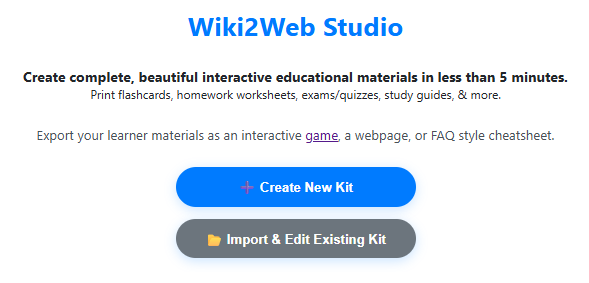
Click here to open the "Display Resolution Standards" Wiki2Web Studio curriculum kit
Use the free Wiki2web Studio to generate printable flashcards, worksheets, exams, and export your materials as a web page or an interactive game.
True or False?
Test Your Knowledge!
Gamer's Corner
Are you ready for the Wiki2Web Clarity Challenge?
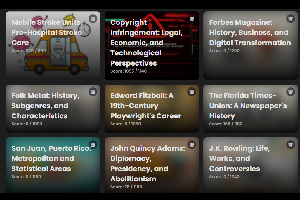
Unlock the mystery image and prove your knowledge by earning trophies. This simple game is addictively fun and is a great way to learn!
Play now
References
References
- 2560 x 1440 (QHD) - Flat Screen & Widescreen Monitors on dell.com
- Sony NW-E390 SERIES Walkman Specifications with QQVGA (160 Ã 128) on sony.com
- Sony NWZ-E443 / E444 / E445 Walkman Specifications with QVGA (320 Ã 240) on sony.com (PDF)
- Sony NW-ZX100HN Specifications with WQVGA (400 Ã 240) on sony.com
- HP Color LaserJet Enterprise M651n with WQVGA (480 Ã 272) on hp.com
- Sony Xperia E dual Specifications with HVGA (480 Ã 320) on sony.com
- Elo User Manual Touchmonitor 0700L with WVGA (800 Ã 480) by elotouch.com, p. 4 (Chapter 1 - Introduction), (DOC)
- JVC GY-HC500E Camcorder with Operation Panel Resolution WVGA (800 Ã 480) on jvc.com
- Sony NW-A37HN Specifications with Display Resolution WVGA (800 Ã 480) on sony.com
- Sony NW-WM1A Specifications with FWVGA (854 Ã 480) on www.sony.com
- What is XGA Resolution by Jim Reddy, on projectorcatalog.com, November 2022
- ImageCutter120 - Supported Resolutions (German)
- 2560x1600 (WQXGA) - Flat Screen & Widescreen Monitors (WQXGA explained) on dell.com
Feedback & Support
To report an issue with this page, or to find out ways to support the mission, please click here.
Academic Disclaimer
Important Notice Regarding Display Standards
This content has been generated by an AI model for educational purposes, drawing upon information from publicly available sources, including Wikipedia. While efforts have been made to ensure accuracy and comprehensiveness, display technology and standards are subject to continuous evolution. The information presented here reflects data available up to the model's last training update and may not encompass the very latest advancements or niche standards.
This is not a substitute for professional technical consultation. The details provided are for informational and academic understanding only and do not constitute advice for hardware selection, system configuration, or professional display calibration. Always refer to official manufacturer specifications and consult with qualified professionals for specific technical requirements or purchasing decisions.
The creators of this page are not liable for any inaccuracies, omissions, or consequences arising from the use of this information.