Digital Gatekeeping
A comprehensive study of whitelisting paradigms, exploring its principles and diverse applications in securing digital environments and managing access.
What is Whitelisting? 👇 Explore Applications ⚙️Dive in with Flashcard Learning!
🎮 Play the Wiki2Web Clarity Challenge Game🎮
What is Whitelisting?
The Principle of Explicit Trust
A whitelist, also known as an allowlist, represents a meticulously curated register of entities that are explicitly granted a specific privilege, service, mobility, access, or recognition. This security paradigm operates on the principle of "default deny," meaning only those entities explicitly listed are permitted, while all others are implicitly denied. This approach stands in direct contrast to blacklisting, which identifies and blocks undesirable entities, allowing everything else by default.
Granting Controlled Access
The fundamental purpose of whitelisting is to establish a controlled environment where interactions are restricted to known and trusted components. By defining what is permitted, whitelisting minimizes the attack surface and reduces the risk associated with unknown or unauthorized entities. This proactive security measure ensures that only approved individuals, applications, or network components can operate within a given system or access specific resources.
A Foundational Security Strategy
Whitelisting serves as a foundational security strategy across various digital domains. Its application ranges from safeguarding communication channels against unsolicited content to fortifying network infrastructures and ensuring the integrity of software execution. This method provides a robust layer of defense by shifting from a reactive posture (blocking known threats) to a proactive one (allowing only known safe elements).
Email Whitelists
Bypassing Spam Filters
Email spam filters frequently incorporate whitelisting capabilities. This allows users or system administrators to designate specific sender IP addresses, email addresses, or domain names as "safe." Emails originating from these whitelisted sources are then protected from being erroneously rejected or diverted to junk mail folders, ensuring their intended delivery to the recipient's inbox.
Non-Commercial Implementations
Various non-profit organizations and Internet Service Providers (ISPs) operate non-commercial whitelists. Senders seeking inclusion on these lists typically undergo a series of technical validations. For instance, their email server must not function as an open relay and should possess a static IP address. Continued inclusion on such lists is contingent upon maintaining good standing, with removal possible if recipient complaints are received.
Commercial Whitelisting Services
Commercial whitelists offer a service where, for a pre-paid fee (either annual or per-message), an ISP permits a sender to bypass its spam filters when delivering email messages to its subscribers. This mechanism provides senders, particularly businesses, with increased confidence that their critical communications will reach recipients without being blocked or having essential content, such as links or images, stripped out by aggressive filtering mechanisms. The primary objective is to facilitate reliable email delivery for commercial entities to their customer base.
Advertising Whitelists
Enabling Content Visibility
Many online platforms rely heavily on advertising revenue to sustain their operations. However, the widespread adoption of ad-blocking software by users presents a significant challenge to this business model. In response, websites that detect an active ad blocker often prompt users to disable it or, alternatively, to "add their site to the whitelist." This is a standard feature integrated into most ad-blocking applications, allowing users to selectively permit advertisements on specific websites they wish to support, thereby ensuring content visibility and revenue generation for those platforms.
Network Whitelists
Local Area Network (LAN) Security
Within local area network (LAN) security, MAC address whitelists, or MAC address filters, are employed by network administrators to control which devices are authorized to connect to their networks. This method is particularly useful when encryption alone is not a practical solution or when used in conjunction with encryption for enhanced security. However, it is important to note that MAC address whitelisting can sometimes be circumvented, as MAC addresses are susceptible to spoofing.
IP Address Filtering
Firewalls, a cornerstone of network security, can be meticulously configured to implement IP whitelisting. This involves specifying particular IP addresses or ranges of IP addresses from which data traffic is explicitly permitted to enter or exit the network. By restricting communication to only known and approved IP sources, organizations can significantly reduce the risk of unauthorized access and mitigate various network-based threats, creating a highly controlled network perimeter.
Application Whitelists
Proactive Malware Defense
Application whitelisting represents a highly effective cybersecurity strategy for combating viruses and malware. Instead of attempting to identify and block malicious software (a reactive approach), this method operates by explicitly whitelisting software applications that are deemed safe and authorized to execute. All other applications, by default, are prevented from running. This proactive stance significantly reduces the risk of unknown or zero-day threats, as only pre-approved programs can function within the system.
Corporate Environment Adoption
This security approach is particularly appealing and widely adopted in corporate environments, where stringent control over software execution is often a critical requirement. Organizations typically have established policies and restrictions regarding approved software, making application whitelisting a natural extension of their security posture. It ensures that only necessary and vetted applications are present and operational, thereby minimizing vulnerabilities and maintaining system integrity.
Operating System Integrations
Modern operating systems increasingly incorporate features that facilitate application whitelisting:
Teacher's Corner
Edit and Print this course in the Wiki2Web Teacher Studio
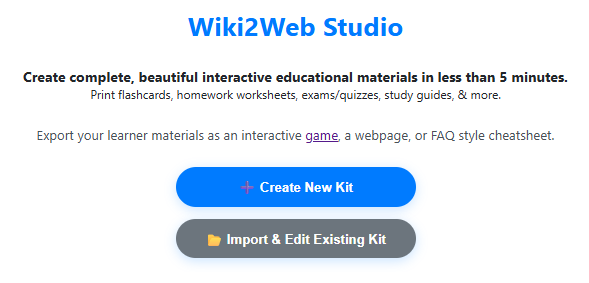
Click here to open the "Whitelist" Wiki2Web Studio curriculum kit
Use the free Wiki2web Studio to generate printable flashcards, worksheets, exams, and export your materials as a web page or an interactive game.
True or False?
Test Your Knowledge!
Gamer's Corner
Are you ready for the Wiki2Web Clarity Challenge?
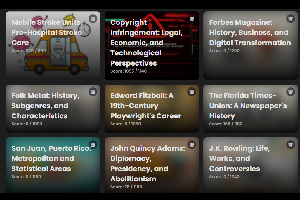
Unlock the mystery image and prove your knowledge by earning trophies. This simple game is addictively fun and is a great way to learn!
Play now
References
References
Feedback & Support
To report an issue with this page, or to find out ways to support the mission, please click here.
Disclaimer
Important Notice
This page was generated by an Artificial Intelligence and is intended for informational and educational purposes only. The content is based on a snapshot of publicly available data from Wikipedia and may not be entirely accurate, complete, or up-to-date.
This is not professional cybersecurity or IT advice. The information provided on this website is not a substitute for professional consultation, diagnosis, or implementation advice from qualified cybersecurity experts or IT professionals. Always refer to official documentation, industry best practices, and consult with certified professionals for specific security architectures, system configurations, or incident response planning. Never disregard professional advice or delay in seeking it because of something you have read on this website.
The creators of this page are not responsible for any errors or omissions, or for any actions taken based on the information provided herein.