Xcode: Architecting the Future of Apple Development
A comprehensive guide to Apple's Integrated Development Environment, detailing its evolution, core functionalities, and the underlying toolchains that power application creation across the Apple ecosystem.
Discover Xcode 👇 Trace its Evolution ⏳Dive in with Flashcard Learning!
🎮 Play the Wiki2Web Clarity Challenge Game🎮
Xcode: The Developer's Workbench
Integrated Development Environment
Xcode is a comprehensive suite of developer tools provided by Apple Inc. Its core component is an Integrated Development Environment (IDE) of the same name, specifically designed for developing software across Apple's diverse platforms: macOS, iOS, iPadOS, watchOS, tvOS, and visionOS. It serves as the central hub for coding, debugging, testing, and distributing applications.
Accessibility and Distribution
First released in October 2003, Xcode has evolved significantly. The latest stable release, version 16.0, is available free of charge through the Mac App Store and the Apple Developer website. This accessibility allows developers worldwide to engage with Apple's ecosystem. Registered developers can also access preview releases and previous versions, facilitating continuous development and testing.
Command-Line Tools
Beyond the graphical interface, Xcode includes powerful command-line tools. These tools enable a UNIX-style development workflow directly within macOS's Terminal application. They can be installed independently of the GUI, offering flexibility for developers who prefer or require command-line operations for tasks like scripting, automation, and continuous integration/continuous deployment (CI/CD) pipelines.
Key Features and Composition
Programming Language Support
Xcode provides robust support for a wide array of programming languages and models essential for Apple platform development. This includes first-party languages like Swift, Objective-C, and Objective-C++, alongside support for C, C++, Java, AppleScript, Python, and Ruby. Third-party extensions further broaden its compatibility.
Build System and Architectures
Xcode facilitates the creation of universal binaries (also known as fat binaries), which contain executable code for multiple processor architectures (e.g., Intel x86, Apple silicon ARM). This capability simplifies distribution, allowing a single application package to run natively on different hardware configurations. The build system intelligently selects the appropriate code at runtime.
Debugging and Profiling Tools
Central to the Xcode IDE are its integrated debugging and profiling capabilities. It includes the powerful Instruments application, built upon Apple's dynamic tracing framework (DTrace). Instruments provides deep insights into application performance, memory usage, energy consumption, and more, enabling developers to optimize their software effectively.
Version Control Integration
Xcode seamlessly integrates with popular version control systems, most notably Git. Developers can manage repositories, clone projects, commit changes, push, and pull updates directly from within the IDE. This streamlines collaborative workflows and code management, reducing the need to switch between applications.
Interactive Playgrounds
Rapid Prototyping with Swift
Introduced with Xcode 6, Playgrounds offer an interactive environment for experimenting with the Swift programming language. This feature functions as a Read-Eval-Print Loop (REPL), allowing developers to write code and see results rendered in real-time, either inline or in a dedicated sidebar. This accelerates learning, prototyping, and iterative development.
Evolution of Xcode: A Historical Perspective
From Project Builder to Modern IDE
Prior to Xcode, Apple provided developers with separate tools like Project Builder and Interface Builder. Xcode consolidated these into a unified IDE, first released in 2003. Its evolution mirrors the progression of Apple's operating systems and programming languages, adapting to new architectures (PowerPC to Intel to Apple silicon) and introducing support for key technologies like Objective-C garbage collection, LLVM/Clang compilers, LLDB debugger, Swift, SwiftUI, and visionOS.
Key Milestones
Notable shifts include the transition from GCC to LLVM/Clang as the default compiler (starting with Xcode 3.2 and finalized in 4.2), the replacement of GDB with LLDB as the default debugger (starting with Xcode 4.3), and the introduction of Swift and Playgrounds with Xcode 6. The free availability of Xcode significantly broadened developer access. The version numbering also saw a major change, aligning with platform SDKs, culminating in the recent jump to version 16 and the introduction of visionOS support.
Toolchain Evolution
Xcode's capabilities are underpinned by a sophisticated toolchain, including compilers, linkers, and build tools. The following tables illustrate the evolution of these critical components across major Xcode releases.
Compilers and Linkers
Xcode has transitioned through various compiler technologies, from GCC to LLVM-GCC and finally to Clang, which is now the default. Similarly, the linker has evolved, with `ld64` becoming a standard component. Understanding these toolchain versions is crucial for diagnosing build issues and ensuring compatibility.
Swift and LLVM Integration
With the advent of Swift, Xcode's toolchain integration became even more critical. Later versions bundle specific Swift compiler versions alongside LLVM and Clang. This table highlights the progression from Swift 1.0 through Swift 5.x, demonstrating the tight coupling between the language and the IDE's build capabilities.
Recent and Future Toolchains
The latest versions of Xcode continue to integrate cutting-edge toolchain advancements, including support for new languages, frameworks like SwiftUI and visionOS, and AI-powered development features. The versioning scheme has also been updated to better reflect platform alignment.
Teacher's Corner
Edit and Print this course in the Wiki2Web Teacher Studio
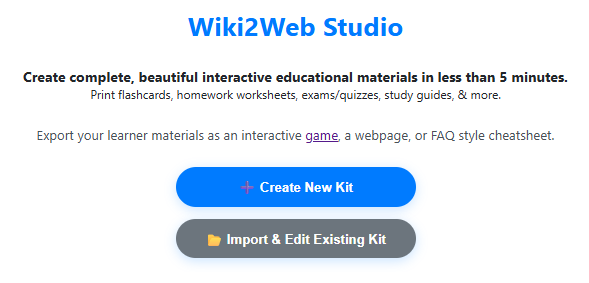
Click here to open the "Xcode" Wiki2Web Studio curriculum kit
Use the free Wiki2web Studio to generate printable flashcards, worksheets, exams, and export your materials as a web page or an interactive game.
True or False?
Test Your Knowledge!
Gamer's Corner
Are you ready for the Wiki2Web Clarity Challenge?
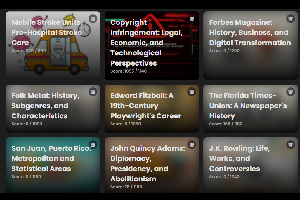
Unlock the mystery image and prove your knowledge by earning trophies. This simple game is addictively fun and is a great way to learn!
Play now
References
References
- cd Xcode.app/Contents/Developer; cd Platforms/MacOSX.platform/Developer/SDKs/; plutil -p */System/Library/CoreServices/SystemVersion.plist; cd -
- Unable to run since MacOS 10.14[101]
- cd Xcode.app/Contents/Developer; cd Platforms/MacOSX.platform/Developer/SDKs/; plutil -p */System/Library/CoreServices/SystemVersion.plist
- To see the SwiftUI preview, you need macOS 10.15[111]
- /Applications/Xcode.app/Contents/Developer/Toolchains/XcodeDefault.xctoolchain/usr/bin/otool --version
- /Applications/Xcode.app/Contents/Developer/Toolchains/XcodeDefault.xctoolchain/usr/bin/clang --version
- /Applications/Xcode.app/Contents/Developer/Toolchains/XcodeDefault.xctoolchain/usr/bin/swift --version
Feedback & Support
To report an issue with this page, or to find out ways to support the mission, please click here.
Important Considerations
Disclaimer
This content has been generated by an AI model based on information sourced from Wikipedia. While efforts have been made to ensure accuracy and adherence to the provided source material, it is intended for educational and informational purposes only. It does not constitute professional software development advice, endorsement of any specific version or feature, or guarantee of completeness.
This is not official Apple documentation. Developers should always refer to the official Apple Developer website and documentation for the most current and authoritative information regarding Xcode and Apple platform development. The information presented here may not reflect the latest updates or nuances of the software.
The creators of this page are not liable for any errors, omissions, or consequences arising from the use of this information. Always exercise critical judgment and consult official resources.