Pixel Perfect: 1080p
An academic dissection of the Full High Definition standard that revolutionized digital media, from broadcast television to modern streaming.
Define 1080p 👇 Explore Uses 🎮Dive in with Flashcard Learning!
🎮 Play the Wiki2Web Clarity Challenge Game🎮
Defining Full HD
Core Specifications
1080p, also marketed as Full HD (FHD), denotes a set of high-definition video modes defined by a vertical resolution of 1,080 pixels. The standard horizontal resolution is 1,920 pixels, creating a 1920 × 1080 pixel grid. This configuration assumes a widescreen aspect ratio of 16:9 and results in a total of 2,073,600 pixels, or approximately 2.1 megapixels per frame.
The "p" in 1080p
The letter 'p' signifies progressive scan. In this method, all 1,080 lines of the image are drawn sequentially in a single pass for each frame. This contrasts with interlaced formats (like 1080i), where each frame is split into two fields—one with odd-numbered lines and one with even-numbered lines—which are displayed in rapid succession. Progressive scan generally produces a smoother, more detailed image, especially with fast motion, and avoids the line-structure artifacts common to interlaced video.
The 2K Resolution Question
While 1080p is sometimes colloquially referred to as a 2K resolution due to its horizontal pixel count of 1,920 (approximately 2,000), a formal distinction exists. The Digital Cinema Initiatives (DCI) standard for 2K resolution is 2048 × 1080 pixels. Therefore, while 1080p is in the 2K class, it is more accurately described as a consumer HDTV and video production standard rather than a true digital cinema format.
Broadcasting Standards & Technology
ATSC (United States)
The Advanced Television Systems Committee (ATSC) standards in the U.S. initially supported 1080p video at frame rates of 23.976, 24, 25, 29.97, and 30 fps. In 2008, the standards were updated to include higher frame rates of 50, 59.94, and 60 fps (1080p60). This enhancement required the more efficient H.264/MPEG-4 AVC codec (specifically, High Profile Level 4.2), as the older MPEG-2 codec used by most existing receivers could not handle the increased data rate. Widespread adoption of 1080p60 for over-the-air broadcasting remains limited by legacy hardware and bandwidth constraints.
DVB (Europe)
The Digital Video Broadcasting (DVB) suite in Europe has long supported 1080p at 25 fps. The European Broadcasting Union (EBU) has endorsed 1080p50 as a future-proof production and broadcast format due to its superior resolution and elimination of deinterlacing artifacts. Studies have shown that with modern H.264/AVC compression, a 1080p50 signal requires a similar bitrate to a 1080i50 signal, making it an efficient upgrade. DVB standards have been updated to support 1080p50 using codecs like MPEG-4 AVC and VC-1, with provisions like Scalable Video Coding (SVC) to ensure backward compatibility with older receivers.
Technical Evolution
The transition to higher frame rate 1080p (50/60 fps) required significant upgrades in production infrastructure. The data rate for uncompressed 1080p60 video is approximately 3 Gbit/s, double that of 1080i60 (1.485 Gbit/s). This necessitated new studio equipment and transmission links like 3G-SDI. Furthermore, the EBU's "Advanced 1080p" format, part of the ITU-T BT.2100 standard, incorporates modern features like High Dynamic Range (HDR), wider color gamuts (BT.2020), and higher bit depths (10/12-bit), bringing UHD-level quality enhancements to the 1080p resolution.
Variations of 1080
Aspect Ratios & Formats
While "1080p" most commonly refers to the 1920 × 1080 resolution with a 16:9 aspect ratio, the term is also used for other formats that share the same vertical pixel count of 1080. These variations are adapted for different devices and content types, such as ultrawide monitors and vertical video for mobile platforms.
Availability & Applications
Blu-ray Disc
Blu-ray Discs were instrumental in establishing 1080p as the dominant home media standard. The format specification supports 1080p video at 23.976 and 24 fps, ideal for film content, as well as interlaced formats for broadcast material. With typical video bitrates of 30 to 40 megabits per second, Blu-ray delivers a high-fidelity 1080p experience that, for years, surpassed the quality of streaming and broadcast services.
Computing & Monitors
1080p is the baseline standard for modern computer monitors and laptops. Widescreen monitors with native resolutions like WUXGA (1920 × 1200) can display 1080p content pixel-for-pixel with extra vertical space. The ubiquity of 1080p has made it the most common resolution for PC gaming, web content, and general productivity, offering a significant clarity improvement over its 720p predecessor.
Video Game Consoles
The seventh generation of consoles (PlayStation 3, Xbox 360) introduced 1080p output capabilities, though many games rendered at lower resolutions and were upscaled. The eighth generation (PlayStation 4, Xbox One) solidified 1080p as the target for native rendering, providing a true high-definition gaming experience. Subsequent hardware revisions (PS4 Pro, Xbox One X) and the current ninth generation (PS5, Xbox Series X) use their advanced power to push beyond 1080p to 4K, but 1080p remains a crucial performance target, especially for achieving high frame rates.
Smartphones & Cameras
Smartphones with 1080p displays became common starting in 2012 and it remains a standard for many mid-range devices, offering excellent sharpness for typical screen sizes. The ability to record 1080p video is now a universal feature in smartphones, DSLRs, and consumer camcorders, often at frame rates up to 60 fps, making high-quality video capture accessible to a mass audience.
Internet & Streaming
Video platforms like YouTube and streaming services such as Netflix and Hulu have made 1080p content widely available. However, to manage bandwidth, internet streams are heavily compressed. A typical 1080p YouTube stream might use a bitrate of around 4 Mbps, significantly lower than the 30-40 Mbps found on a Blu-ray disc. While this allows for efficient delivery, it can result in a perceptible loss of fine detail compared to physical media.
Televisions & Projectors
By 2012, 1080p became the de facto standard for consumer televisions. Manufacturers marketed these sets as "Full HD." However, this term sometimes caused confusion, as it didn't always guarantee support for all 1080p frame rates, particularly the 24 fps rate used for film. To address this, the "HD ready 1080p" certification program was introduced in Europe, requiring sets to properly display 1080p signals at 24, 50, and 60 fps without distortion or overscan.
Teacher's Corner
Edit and Print this course in the Wiki2Web Teacher Studio
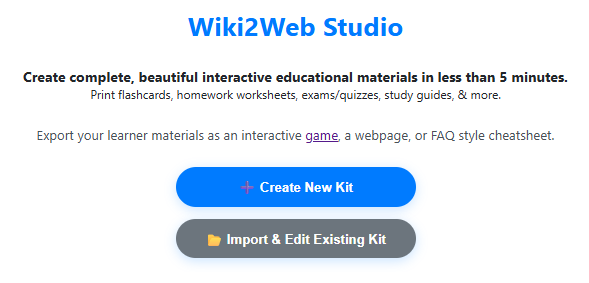
Click here to open the "1080p" Wiki2Web Studio curriculum kit
Use the free Wiki2web Studio to generate printable flashcards, worksheets, exams, and export your materials as a web page or an interactive game.
True or False?
Test Your Knowledge!
Gamer's Corner
Are you ready for the Wiki2Web Clarity Challenge?
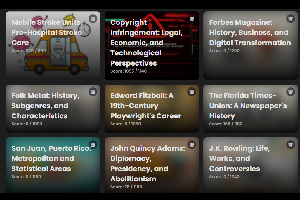
Unlock the mystery image and prove your knowledge by earning trophies. This simple game is addictively fun and is a great way to learn!
Play now
References
References
- Initiative DVB-T2 HD | Ausbauplanung (Stand: 9. August 2018) (PDF)
- DVB-T2 Standort- und Kanalübersicht (Stand: 27. Februar 2019) (PDF; 149 kB)
- DVB-T2 HD: Sender Alfeld schlieÃt Umstieg von DVB-T ab.
Feedback & Support
To report an issue with this page, or to find out ways to support the mission, please click here.
Disclaimer
Important Notice
This page was generated by an Artificial Intelligence and is intended for informational and educational purposes only. The content is based on a snapshot of publicly available data from Wikipedia and may not be entirely accurate, complete, or up-to-date.
This is not professional technical or engineering advice. The information provided on this website is not a substitute for professional consultation from qualified engineers, broadcast technicians, or video production specialists. Always refer to official documentation and standards from bodies like ATSC, DVB, and ITU for specific technical implementations. Never disregard professional advice because of something you have read on this website.
The creators of this page are not responsible for any errors or omissions, or for any actions taken based on the information provided herein.