Guardians of Progress
An exploration of the essential autosave function, safeguarding your digital work and game progress against unforeseen interruptions.
What is Autosave? 👇 Core Concepts 💡Dive in with Flashcard Learning!
🎮 Play the Wiki2Web Clarity Challenge Game🎮
What is Autosave?
Preventing Data Loss
Autosave is a critical function within computer applications and video games designed to automatically preserve the user's current progress or work. Its primary objective is to mitigate data loss that could occur due to unexpected events such as system crashes, application freezes, power outages, or simple user error, thereby obviating the need for manual saving.
Operational Triggers
The autosave mechanism typically operates based on predefined triggers. These can include:
- Predetermined Intervals: Saving the current state at regular time intervals (e.g., every five or ten minutes).
- Task Completion: Automatically saving after a significant task or editing operation is initiated or completed.
- Pre-emptive Saving: Saving before, during, or immediately after critical operations.
The Continuous Save Paradigm
An alternative approach to traditional autosave involves continuous saving. In this model, all changes are recorded in real-time, much like writing on paper. This paradigm aims to eliminate the necessity for manual saving altogether, ensuring that every version of the document or progress state is readily available for review. While conceptually elegant, implementing this robustly presents significant challenges at the file, application, and operating system levels.
Implementation Concepts
Application Software Integration
Autosave functionality is deeply integrated into modern application software. For instance, Microsoft Office employs a feature called AutoRecover, which, by default, saves a temporary backup of the document every ten minutes. This feature was first introduced in Microsoft Office 97. Newer versions, starting with Office 2013, also synchronize documents to OneDrive during normal editing, providing cloud-based backup.
Operating System Level Support
Operating systems can provide platform-level autosave capabilities. macOS 10.7 Lion introduced a system-wide autosave feature that works in conjunction with Time Machine-like snapshotting. This system saves document versions automatically every five minutes or during periods of idle time, effectively replacing the traditional manual save command and its shortcut. Applications must be updated to leverage this functionality, ensuring seamless versioning without user intervention.
Early Implementations
While autosave is now ubiquitous, early implementations existed even in simpler text editors. The text editor Elvis is noted as one of the earliest applications to feature some form of automatic saving, demonstrating the concept's long-standing relevance in software development.
Autosave in Applications
Microsoft Office Suite
Microsoft Office utilizes the AutoRecover feature to safeguard documents. By default, it performs an automatic save every ten minutes. This creates temporary backup files that can be crucial if the application or system crashes unexpectedly. Upon restarting the application after a failure, users are typically prompted to recover the last saved version. However, this feature primarily protects against crashes; users who manually choose not to save upon a normal closure might still lose unsaved changes in older versions (prior to Office 2013).
macOS Lion and Beyond
Introduced with macOS 10.7 Lion, the operating system's integrated autosave functionality operates seamlessly with applications designed to support it. It periodically saves document states, often every five minutes or when the system detects idle time. This feature works alongside Time Machine's versioning capabilities, allowing users to revert to previous states easily. Crucially, autosave cannot be disabled in Lion and subsequent versions, ensuring a baseline level of data protection for supported applications.
Autosave in Video Games
Core Mechanics and Save Points
Autosave is a standard feature in contemporary video games, ensuring players do not lose significant progress. Games often implement autosave at critical junctures, such as completing a level, finishing a mission, or achieving a specific objective. These designated moments are frequently referred to as save points or checkpoints. In some games, autosave functions as the sole saving mechanism, requiring players to reach these points to record their advancement.
Anti-Cheating Applications
Autosave can serve as an anti-cheating measure. For example, in the Mega Man Battle Network series, chip trader machines automatically save the game state after dispensing a new battle chip. This prevents players from repeatedly resetting the game (soft-resetting) to obtain a desired chip through luck, enforcing a more structured progression.
Potential Downsides
Despite its benefits, autosave presents potential drawbacks:
- Save Corruption: If the game or system crashes during an autosave operation, the save file can become corrupted, rendering progress inaccessible.
- Preservation of Errors: A successful autosave might inadvertently preserve the effects of a game-breaking bug or a critical player mistake (e.g., a wrong decision in a game with multiple endings or permanent character loss). This can lead to an unwinnable game state.
Teacher's Corner
Edit and Print this course in the Wiki2Web Teacher Studio
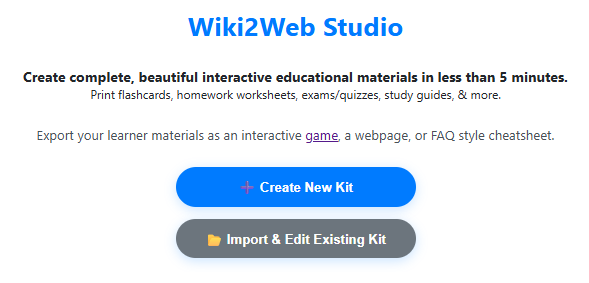
Click here to open the "Autosave" Wiki2Web Studio curriculum kit
Use the free Wiki2web Studio to generate printable flashcards, worksheets, exams, and export your materials as a web page or an interactive game.
True or False?
Test Your Knowledge!
Gamer's Corner
Are you ready for the Wiki2Web Clarity Challenge?
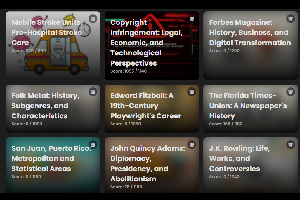
Unlock the mystery image and prove your knowledge by earning trophies. This simple game is addictively fun and is a great way to learn!
Play now
References
References
- Engadget, entelligence,
Feedback & Support
To report an issue with this page, or to find out ways to support the mission, please click here.
Disclaimer
Important Notice
This page was generated by an Artificial Intelligence and is intended for informational and educational purposes only. The content is derived from publicly available data and may not be exhaustive or reflect the absolute latest developments in technology.
This is not technical advice. The information provided herein is not a substitute for professional consultation regarding software development, system design, or game development practices. Always consult official documentation and qualified professionals for specific implementation guidance.
The creators of this page are not responsible for any errors or omissions, or for any actions taken based on the information provided.