Google Earth: Charting Our Digital World
An in-depth exploration of the revolutionary geospatial platform and its impact on how we perceive and interact with our planet.
Discover Google Earth 👇 Explore its History ⏳Dive in with Flashcard Learning!
🎮 Play the Wiki2Web Clarity Challenge Game🎮
What is Google Earth?
A Digital Globe
Google Earth is a sophisticated computer program and web application that renders a three-dimensional representation of Earth. It achieves this by superimposing satellite imagery, aerial photography, and Geographic Information System (GIS) data onto a virtual globe, enabling users to visualize cities, landscapes, and geographical features from various perspectives.
Interactive Exploration
Users can navigate the globe by inputting specific addresses or coordinates, or by utilizing intuitive keyboard and mouse controls. The platform is also accessible on smartphones and tablets, leveraging touch screen technology for seamless interaction. This accessibility democratizes access to global geographical data.
Comprehensive Coverage
As of recent reports, Google Earth's mapping capabilities extend to over 97 percent of the world's surface. This extensive coverage, combined with the ability for users to contribute their own data via Keyhole Markup Language (KML), makes it an unparalleled tool for geographical research, education, and personal discovery.
Origins and Evolution
Genesis at Keyhole, Inc.
The foundational technology for Google Earth originated at Intrinsic Graphics in the late 1990s. This evolved into Keyhole, Inc., founded in 1999 and led by John Hanke. Keyhole developed a method for streaming large geospatial databases over the internet to client software, initially selling it as a subscription service for professional applications like real estate and defense.
The CNN Effect
A pivotal moment occurred in early 2003 during the Iraq invasion when Keyhole's EarthViewer technology was utilized by news networks like CNN. The sophisticated 3D flyby imagery provided unprecedented visualization of the conflict, dramatically increasing public interest and demand, which strained Keyhole's resources but highlighted the technology's potential.
Google's Acquisition
Recognizing the growing importance of geospatial data, Google acquired Keyhole in October 2004. This acquisition integrated Keyhole's Earth Viewer as the basis for Google Earth, launched in 2005, while other core technologies were incorporated into Google Maps. This strategic move positioned Google as a leader in digital mapping and visualization.
Imagery and Data
Dynamic Visualization
Google Earth presents Earth's surface through a composited image derived from satellite and aerial sources. As users zoom in, the imagery transitions to higher-resolution datasets, varying in capture date. This dynamic rendering requires a stable internet connection to access data hosted on Google's servers.
Terrain and Resolution
The platform utilizes digital elevation models, primarily from NASA's Shuttle Radar Topography Mission, to create a three-dimensional terrain effect even with two-dimensional imagery. Imagery resolution typically ranges from 0.15 to 15 meters, with ocean floor data at a lower resolution. Google continuously updates its imagery sources for improved quality and frequency.
Copyright and Usage
Google asserts copyright over its composite maps, granting licenses for non-commercial personal use provided attributions are maintained. This contrasts with public domain imagery used by some other platforms, establishing a specific framework for Google Earth's data utilization.
3D Imagery and Models
Photorealistic Cities
Google Earth features 3D building models in numerous cities, often rendered with photorealistic detail achieved through photogrammetry. Initially, these models were user-generated via applications like SketchUp and Building Maker, uploaded through 3D Warehouse. Google later transitioned to auto-generated 3D meshes for greater uniformity and competitive parity.
Artistic Integration
In a notable collaboration, Google partnered with the Museo del Prado to photograph 14 masterpieces at extremely high resolution. These artworks were made accessible within a 3D representation of the museum in Google Earth and Google Maps, demonstrating the platform's potential for cultural heritage dissemination.
Expanding 3D Coverage
The availability of 3D imagery has steadily expanded across continents, encompassing hundreds of cities and all U.S. states. This continuous development enhances the immersive quality of the platform, providing a more tangible representation of urban environments and geographical landmarks.
Exploring Beyond Earth
Google Sky
Introduced in 2007, Google Sky allows users to explore the cosmos. Developed in partnership with the Space Telescope Science Institute (STScI), it integrates data from the Hubble Space Telescope, enabling visualization of stars, galaxies, constellations, and celestial events. It also includes educational resources and real-time astronomical transient data.
Google Mars
Google Mars offers a detailed view of the Martian surface, incorporating high-resolution imagery from the Mars Reconnaissance Orbiter's HiRISE camera. It provides 3D terrain data, infrared imagery, and panoramic views from Mars landers, navigable in a manner akin to Google Street View, offering an immersive extraterrestrial exploration experience.
Google Moon
Launched for the 40th anniversary of the Apollo 11 mission, Google Moon provides access to lunar surface data. It includes tours of the Apollo missions, featuring maps, videos, and Street View-style panoramas provided by NASA, allowing users to virtually traverse the landing sites and historical locations on the Moon.
Integrated Tools and Features
Street View
Fully integrated since 2008, Google Street View provides 360° panoramic street-level imagery of select cities and their surroundings. Users can navigate these immersive environments via arrow icons, enabling virtual exploration of landmarks, including 30 UNESCO World Heritage Sites, with contextual information.
Google Ocean
Introduced in 2009, Google Ocean allows users to explore the underwater world. It offers 3D bathymetry data and over 20 content layers from scientific institutions, providing insights into marine ecosystems, shipwrecks, and oceanographic research. High-resolution deep ocean floor data enhances this immersive experience.
Flight Simulators
Google Earth includes an integrated flight simulator, initially a hidden feature, allowing users to pilot aircraft through its virtual landscapes. Controllable via keyboard, mouse, or joystick, it offers an engaging way to experience the platform's geographical rendering and scale.
Liquid Galaxy
Liquid Galaxy is a system that utilizes a cluster of computers running Google Earth to create an immersive, multi-display experience. Google has made the configuration and schematics publicly available, fostering its adoption for interactive installations and large-scale data visualization.
Versions and Development
Software Evolution
Google Earth has undergone continuous development, adapting to new operating systems and introducing significant features like Google Sky, Ocean, and Street View. The platform is available across desktop (Windows, macOS, Linux), mobile (Android, iOS), and web browsers, reflecting its broad accessibility.
Specialized Versions
Google Earth Pro, initially a paid upgrade, is now the standard free desktop version, offering advanced features like movie creation and data import. Google Earth Studio provides a web-based tool for creating animations using the platform's imagery. Google Earth VR offers an immersive virtual reality experience for compatible headsets.
Concerns and Criticisms
Privacy and Security
Google Earth has faced scrutiny regarding privacy and national security. Concerns arise from the availability of high-resolution imagery of sensitive locations, including military installations and government facilities. This has led to restrictions or blurring of certain areas in various countries, such as Iran, Sudan, and previously Taiwan, to mitigate potential misuse.
Legal Disputes
The platform's development has also been subject to legal challenges. Notably, ART+COM, a German firm, alleged patent infringement based on their earlier Terravision technology. However, their patent was invalidated due to failure to disclose prior art, specifically an earlier SRI Terravision system, highlighting the complexities of intellectual property in geospatial visualization.
Societal Implications
Academically, Google Earth is examined for its role in shaping public perception of global issues like climate change and its capacity to foster a shared consciousness. The platform's ability to visualize environmental changes and human impact on the planet is a subject of ongoing research in digital earth studies.
Societal and Scientific Impact
Google Earth Outreach
This program leverages Google Earth technology to support non-profit organizations and indigenous communities. By providing training and creating data layers, it aids in conservation efforts, cultural preservation, and raising awareness for global issues such as deforestation. Featured partners include the World Wide Fund for Nature and the Global Heritage Fund.
Google Earth Engine
Google Earth Engine is a powerful cloud-based platform for analyzing vast amounts of satellite imagery and geospatial data. It provides researchers and scientists with access to planetary-scale datasets and computational resources, facilitating critical research in areas like climate science, agriculture, hydrology, and disaster monitoring.
Educational Applications
The platform's rich datasets and interactive features make it an invaluable educational tool. From K-12 classrooms to university research, Google Earth facilitates learning about geography, environmental science, history, and culture, enabling students to engage with the world in dynamic and meaningful ways.
Teacher's Corner
Edit and Print this course in the Wiki2Web Teacher Studio
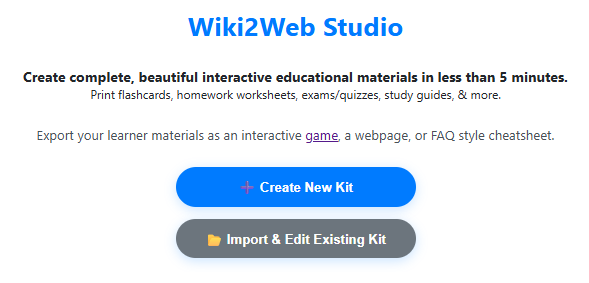
Click here to open the "Google Earth" Wiki2Web Studio curriculum kit
Use the free Wiki2web Studio to generate printable flashcards, worksheets, exams, and export your materials as a web page or an interactive game.
True or False?
Test Your Knowledge!
Gamer's Corner
Are you ready for the Wiki2Web Clarity Challenge?
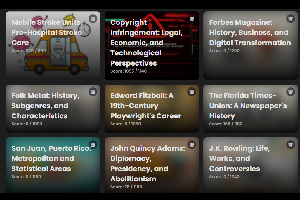
Unlock the mystery image and prove your knowledge by earning trophies. This simple game is addictively fun and is a great way to learn!
Play now
References
References
Feedback & Support
To report an issue with this page, or to find out ways to support the mission, please click here.
Disclaimer
Important Notice
This content has been generated by an Artificial Intelligence, drawing upon publicly available data from Wikipedia. While efforts have been made to ensure accuracy and comprehensiveness, the information is presented as-is and may not be entirely exhaustive or up-to-date.
This is not professional advice. The information provided herein is for educational and informational purposes only and does not constitute expert advice on geospatial technology, software development, or data analysis. Users should consult with qualified professionals for specific applications and interpretations.
The creators of this page are not liable for any errors, omissions, or actions taken based on the information presented.