IBM PC DOS: The Genesis of Personal Computing
An in-depth academic review of the foundational disk operating system that shaped the early era of IBM Personal Computers.
Explore History 📜 Discover Versions 🔢Dive in with Flashcard Learning!
🎮 Play the Wiki2Web Clarity Challenge Game🎮
Overview
Defining a Pioneer
IBM PC DOS, an acronym for IBM Personal Computer Disk Operating System, was a seminal disk operating system developed for the IBM Personal Computer and its compatible counterparts. Launched by IBM in the early 1980s, it served as the primary operating environment for a generation of personal computers. Initially developed by Microsoft, PC DOS shared a near-identical codebase with MS-DOS until 1993, when IBM began to introduce its own distinct features, marking a significant divergence in their evolutionary paths.
Core Specifications
PC DOS was engineered to be a robust, albeit command-line driven, operating system for the x86 architecture. Its fundamental design principles emphasized efficiency and direct hardware interaction, characteristic of the early personal computing era.
- Developers: Microsoft, IBM
- Written In: Assembly language, C
- OS Family: DOS (Disk Operating System)
- Kernel Type: Monolithic kernel
- User Interface: Command-line interface (COMMAND.COM)
- Supported Platforms: x86
- Source Model: Closed source
- License: Commercial proprietary software
The IBM Imperative
A radical departure from its traditional in-house development model, IBM's decision to source critical components, including the operating system, from external vendors was pivotal for the IBM PC. This strategic choice, driven by a need to mitigate intellectual property litigation risks and accelerate development, ultimately led to Microsoft's selection for the operating system. This collaboration laid the groundwork for PC DOS to become an industry standard, despite initial alternatives like CP/M-86 and UCSD p-System.
Historical Trajectory
The Microsoft Connection
The genesis of PC DOS traces back to Microsoft's acquisition of 86-DOS from Seattle Computer Products (SCP). Microsoft, under the guidance of Bill Gates, modified 86-DOS for the nascent IBM PC, with key contributions from Bob O'Rear and Tim Paterson. This adaptation involved converting the system from 8-inch to 5.25-inch floppy disk support and integrating it with the IBM PC's BIOS, which Microsoft also assisted in developing. The collaboration, initiated in July 1980 and formalized in November, was a cornerstone of the IBM PC's launch.
Early Market Dynamics
Upon its release in August 1981 alongside the IBM PC, 86-DOS was rebranded as IBM PC DOS 1.0. While IBM anticipated PC DOS would be the dominant choice, the PC also offered CP/M-86 and UCSD p-System. However, market data quickly validated IBM's foresight: a survey indicated that a staggering 96.3% of PCs were ordered with the significantly more affordable PC DOS ($40) compared to CP/M-86 ($240), cementing its early market leadership.
Joint Development Era
For several years, IBM and Microsoft engaged in a joint development agreement (JDA) for PC DOS. By the completion of PC DOS 3.0, IBM had established its own dedicated development team. This JDA ensured that both companies received fully developed versions from each other, leading to largely identical, though occasionally slightly modified, branded releases. A notable exchange occurred in 1984 when IBM provided Microsoft with the source code for IBM TopView, an internally developed operating environment, to aid Microsoft's understanding of object-oriented operating environments and multitasking, influencing projects like Windows 2.0.
Evolution of Versions
From 1.x to 7.1: A Chronology
IBM PC DOS underwent numerous iterations, each introducing enhancements and adapting to evolving hardware capabilities. This chronological overview highlights the significant milestones and features across its various releases, reflecting the rapid advancements in personal computing technology.
Architectural Insights
Command Line Interface
At its core, IBM PC DOS operated through a command-line interface (CLI), primarily managed by COMMAND.COM. This shell interpreted user commands, executing programs and managing files directly. While later versions introduced graphical shells like DOS Shell, the CLI remained the fundamental mode of interaction, requiring users to input text commands for all operations. This direct interaction provided granular control over system resources, a hallmark of early operating systems.
File System Evolution
PC DOS introduced the File Allocation Table (FAT) file system, specifically FAT12 in its initial release. This innovation was a significant departure from earlier systems like CP/M-80. Over its lifespan, PC DOS adapted to increasing storage demands, eventually incorporating support for FAT32 partitions and Logical Block Addressing (LBA) in its later, non-retail versions (like 7.1). These advancements were crucial for managing larger hard drives and more complex data structures, reflecting the rapid growth in storage technology.
Memory Management
Early DOS versions were constrained by the 640 KB conventional memory limit of the x86 architecture. PC DOS 5.0 introduced critical advancements in memory management by supporting the High Memory Area (HMA) and Upper Memory Blocks (UMBs). These features allowed parts of the operating system and device drivers to load into memory areas above the conventional 640 KB, freeing up valuable conventional memory for applications. This optimization was vital for running more complex software on the limited hardware of the time.
Integrated Utilities
Beyond its core functions, PC DOS offered a suite of utilities and integrated tools that enhanced its functionality. These included the IBM E Editor (replacing MS-DOS Editor), and the REXX programming language in PC DOS 7. Disk compression technologies like SuperStor and later Stacker were also integrated, allowing users to maximize storage capacity on their hard drives. These additions provided users with more powerful tools for system management and scripting.
Enduring Legacy
Impact on Personal Computing
IBM PC DOS played an indispensable role in standardizing the personal computer platform. Its widespread adoption with the IBM PC established a de facto standard for software and hardware compatibility, fostering a vibrant ecosystem of applications and peripherals. The architectural choices and command structures introduced by PC DOS influenced subsequent operating systems, including later versions of MS-DOS and even early Windows environments, leaving an indelible mark on the trajectory of personal computing.
Niche in Embedded Systems
Despite its discontinuation as a mainstream retail product, PC DOS found a significant niche in the embedded software market. Its small footprint, direct hardware access, and stability made it suitable for specialized applications. For instance, PC DOS 2000 was utilized by Hitachi in their Drive Fitness Test and Hitachi Feature Tool until 2009. Furthermore, IBM's ThinkPad products often included a copy of the latest PC DOS version within their Rescue and Recovery partitions, demonstrating its continued utility in system maintenance and diagnostics.
Proprietary Nature
Throughout its existence, IBM PC DOS remained a commercial proprietary software product. Unlike some contemporary or later operating systems, its source code was not openly available. This licensing model meant that users and developers relied on IBM and Microsoft for updates, bug fixes, and feature enhancements. This proprietary approach, while common for its era, contrasts with the open-source models that would gain prominence in later decades of software development.
Teacher's Corner
Edit and Print this course in the Wiki2Web Teacher Studio
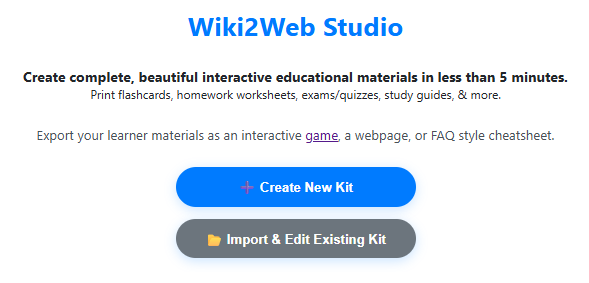
Click here to open the "Ibm Pc Dos" Wiki2Web Studio curriculum kit
Use the free Wiki2web Studio to generate printable flashcards, worksheets, exams, and export your materials as a web page or an interactive game.
True or False?
Test Your Knowledge!
Gamer's Corner
Are you ready for the Wiki2Web Clarity Challenge?
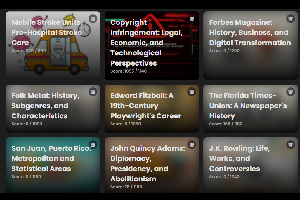
Unlock the mystery image and prove your knowledge by earning trophies. This simple game is addictively fun and is a great way to learn!
Play now
References
References
- Formally known as "The IBM Personal Computer DOS" from versions 1.0 through 3.30, as reported in those versions' respective COMMAND.COM outputs
- History of Microsoft Windows and MS-DOS (Miscellaneous) TACKtech Corp.
- Intel Corporation, "NewsBit: Microsoft, Intel Develop Power Standard", Microcomputer Solutions, March/April 1992, page 1
- IBM PC DOS 5.02
Feedback & Support
To report an issue with this page, or to find out ways to support the mission, please click here.
Disclaimer
Important Notice
This page was generated by an Artificial Intelligence and is intended for informational and educational purposes only. The content is based on a snapshot of publicly available data from Wikipedia and may not be entirely accurate, complete, or up-to-date.
This is not professional advice. The information provided on this website is not a substitute for professional software development, historical research, or technical consultation. Always refer to primary historical documents, official product documentation, and consult with qualified experts for specific academic or technical needs. Never disregard professional advice because of something you have read on this website.
The creators of this page are not responsible for any errors or omissions, or for any actions taken based on the information provided herein.